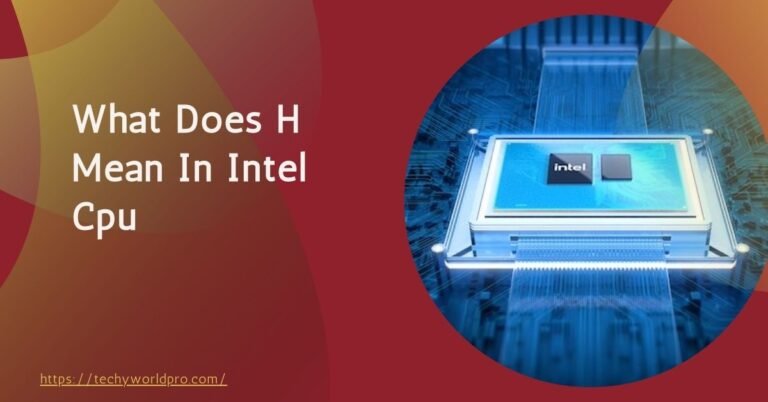One of the most critical concepts to understand in gaming hardware optimization is the CPU-GPU bottleneck. A bottleneck occurs when one component in a system limits the performance of another.
In this context, a CPU bottleneck happens when the central processing unit (CPU) cannot process data quickly enough to keep up with the graphics processing unit (GPU). This mismatch can reduce frame rates, stuttering, and diminished gaming performance, even if you have a powerful GPU like the RTX 3060.
The NVIDIA RTX 3060 is designed to deliver exceptional gaming performance at 1080p and even 1440p resolutions. However, pairing this mid-range GPU’s power with the right CPU is crucial to leverage it fully.
If the CPU is too weak or outdated, it can bottleneck the RTX 3060, preventing the GPU from reaching its full potential. This makes selecting a compatible CPU essential to building or upgrading your gaming PC. Understanding how the CPU and GPU interact will help you avoid performance issues and ensure a smooth gaming experience.
What Is A CPU Bottleneck?
A CPU bottleneck occurs when a computer’s central processing unit (CPU) cannot keep pace with the demands of the graphics processing unit (GPU), leading to a situation where the CPU limits the overall performance of the system.
In simpler terms, if the CPU is too slow or lacks sufficient processing power, it becomes the weakest link in the chain, restricting the GPU’s ability to perform at its best. This mismatch between the CPU and GPU can significantly affect gaming performance, especially when high frame rates and smooth gameplay are expected.
When a CPU bottleneck occurs, several symptoms may become apparent. The most common signs include reduced frame rates, which lead to choppy or sluggish gameplay.
Gamers may also experience stuttering, where the game momentarily freezes or lags, disrupting the gaming experience.
These issues are particularly noticeable in CPU-intensive games, where the CPU must process complex calculations, AI, and physics while the GPU renders the graphics.
Another indicator of a CPU bottleneck is when the GPU usage remains low during gameplay, even though the CPU runs at or near full capacity.
This suggests that the GPU is underutilized because it waits for the CPU to process data. Understanding these symptoms is crucial for identifying a CPU bottleneck and taking steps to address it, ensuring that your gaming hardware is optimized for the best possible performance.
Overview Of The Nvidia Rtx 3060:
The NVIDIA RTX 3060 is a standout mid-range gaming GPU that has gained widespread popularity among gamers for its impressive balance of performance and affordability.
As part of NVIDIA’s RTX 30-series, the RTX 3060 is built on the Ampere architecture, which delivers significant improvements in both performance and efficiency compared to previous generations.
This GPU has 12 GB of GDDR6 memory, 3,584 CUDA cores, and a boost clock of up to 1.78 GHz, making it well-suited for gaming at 1080p and 1440p resolutions.
One of the RTX 3060’s key features is its support for real-time ray tracing and DLSS (Deep Learning Super Sampling) technology.
Ray tracing allows for more realistic lighting, shadows, and reflections in games, while DLSS uses AI to upscale lower-resolution images to higher resolutions with minimal performance loss.
These technologies contribute to the RTX 3060’s ability to deliver high-quality graphics and smooth gameplay in even the most demanding titles.
The RTX 3060 is popular for mid-range gaming setups because it offers power and value. It provides enough performance to handle modern games at high settings without breaking the bank.
It is ideal for gamers who want a capable GPU without venturing into the more expensive high-end market. Its 12 GB of VRAM also ensures that it can handle memory-intensive tasks, making it a future-proof choice for many gaming enthusiasts.
Factors Affecting Cpu Bottleneck With Rtx 3060:
Several factors can influence whether a CPU bottleneck the RTX 3060, impacting the overall gaming experience. Understanding these factors is crucial for optimizing your gaming setup and ensuring the CPU and GPU work harmoniously.
One of the primary factors is gaming resolution. At lower resolutions like 1080p, the GPU can render frames quickly, putting more strain on the CPU to keep up with the high frame rates. This can lead to a CPU bottleneck if the processor isn’t powerful enough.
However, at higher resolutions like 1440p or 4K, the GPU takes on more of the workload, reducing the chances of a CPU bottleneck as the system becomes more GPU-bound.
CPU clock speed and core count also play significant roles. Higher clock speeds allow the CPU to process instructions faster, crucial for handling the rapid data processing required in gaming.
Additionally, a higher core count allows the CPU to manage multiple tasks simultaneously, which is particularly important in modern games that are optimized to use multi-core processors.
Multi-threading is another critical factor. Multi-threading allows a CPU to execute multiple threads concurrently, improving performance in games that support it.
Modern games are increasingly designed to leverage multi-threaded CPUs, meaning that a processor with strong multi-threading capabilities is less likely to bottleneck the RTX 3060, ensuring smoother gameplay and better overall performance.
Cpus That May Bottleneck An Rtx 3060:
When pairing a CPU with the NVIDIA RTX 3060, it’s essential to avoid processors that could bottleneck this powerful GPU. Certain CPUs, particularly older or lower-end models, are more likely to struggle to keep up with the RTX 3060, resulting in reduced gaming performance.
Older Intel Core i5 and i3 models are common examples of CPUs that may bottleneck the RTX 3060.
For instance, processors like the Intel Core i5-7400 or i3-6100 were adequate for gaming when released but lackeded the power to handle the demands of modern games when paired with a mid-range GPU like the RTX 3060.
These CPUs often have lower clock speeds and fewer cores, which can lead to limitations in processing the data required by today’s graphically intensive games.
Similarly, AMD Ryzen 3 and earlier Ryzen models can also present bottleneck issues. For example, the first-generation Ryzen 3 1200 or Ryzen 5 1400 may need help to keep pace with the RTX 3060.

Although these CPUs offer decent multi-core performance, they lack the higher single-core performance and multi-threading capabilities required to utilize the RTX 3060 in gaming scenarios fully.
When comparing Intel and AMD CPUs regarding bottleneck potential, older Intel CPUs tend to suffer more from limited core counts and slower clock speeds.
However, older AMD CPUs, especially those from the early Ryzen series, can also bottleneck the RTX 3060 due to their relatively lower single-threaded performance.
In specific games like “Cyberpunk 2077” or “Assassin’s Creed Valhalla,” an older Intel Core i5 or AMD Ryzen 3 CPU may limit frame rates, cause stuttering, and fail to provide a smooth gaming experience.
The GPU may be underutilized as the CPU struggles to keep up, preventing the RTX 3060 from delivering its full potential.
CPUs That Pair Well with an RTX 3060:
To ensure optimal performance with the NVIDIA RTX 3060, it is crucial to select a CPU that can keep up with the GPU without causing bottlenecks. Several modern CPUs offer the right balance of power and efficiency, making them ideal companions for the RTX 3060 in a gaming PC build.
The Intel Core i5-12600K and i7-12700K are excellent choices for gamers looking to pair their system with the RTX 3060. The i5-12600K features ten cores and 16 threads, providing ample processing power for both gaming and multitasking.
With a boost clock speed of up to 4.9 GHz, this CPU can handle the demands of high-end games without holding back the RTX 3060. The i7-12700K, with its 12 cores and 20 threads, offers even more power, making it suitable for gamers who want to future-proof their setup and ensure smooth performance in upcoming titles.
On the AMD side, the Ryzen 5 5600X and Ryzen 7 5800X are top contenders for pairing with the RTX 3060. The Ryzen 5 5600X, with its six cores and 12 threads, is a highly efficient CPU that excels in single-threaded performance, which is vital for gaming.
The Ryzen 7 5800X, featuring eight cores and 16 threads, provides a more robust option for those who engage in gaming and other CPU-intensive tasks, such as video editing or streaming.
These CPUs offer a balanced performance that matches the capabilities of the RTX 3060, ensuring that the GPU is fully utilized without being held back by the processor. Additionally, choosing these CPUs helps future-proof your gaming setup, as they are powerful enough to handle current and upcoming games, keeping your system relevant for years.
Testing And Benchmarking For Bottlenecks:
To ensure your gaming setup is optimized and free of performance issues, testing, and benchmarking are essential steps in identifying potential CPU bottlenecks when paired with the RTX 3060.
By running benchmarks, you can analyze how well your CPU and GPU work together and determine if your CPU is limiting the performance of your RTX 3060.
Gaming benchmarks are a reliable method for identifying bottlenecks. They simulate in-game scenarios, providing insights into your system’s performance under various conditions.
Tools like 3DMark, Unigine Heaven, and Cinebench are popular for benchmarking, offering detailed performance reports highlighting the CPU and GPU’s contributions to overall system performance.
To specifically test for CPU bottlenecks, you can monitor your system’s CPU and GPU usage during gameplay. If your CPU consistently runs at 100% while your GPU usage is significantly lower, this indicates a bottleneck.
Software tools like MSI Afterburner and HWMonitor allow you to track real-time CPU and GPU usage, temperatures, and frame rates. These tools can help you identify when and where bottlenecks occur, enabling you to make informed decisions about upgrading your hardware.
Performance analysis through benchmarks provides concrete data that can guide your decisions.
For example, pairing an RTX 3060 with an older Intel Core i5-7400 may result in lower frame rates and stuttering in demanding games like “Red Dead Redemption 2.” Benchmark results might show CPU usage maxing out while GPU usage hovers around 60-70%, clearly indicating that the CPU is holding back the GPU’s performance.
On the other hand, pairing the RTX 3060 with a more capable CPU, such as the Intel Core i5-12600K, will likely show both the CPU and GPU working in tandem, with usage levels that reflect a well-balanced system. This leads to smoother gameplay, higher frame rates, and a better gaming experience.
Future Trends:
The balance between CPUs and GPUs in gaming systems continuously evolves as technology advances.
Future gaming hardware developments will likely bring more powerful processors and graphics cards, pushing the boundaries of what current systems can achieve. This evolution will impact bottlenecks and how they are managed in gaming setups.
One of the key trends is the increasing emphasis on CPU-GPU synergy. As next-generation processors, such as Intel’s upcoming Meteor Lake or AMD’s Zen 5, enter the market, they will offer more cores, higher clock speeds, and improved multi-threading capabilities.

These advancements are designed to work seamlessly with powerful GPUs like the RTX 3060, reducing the likelihood of bottlenecks and ensuring that both components can operate at their full potential; the development of next-gen processors may shift the bottlenecking equation, where future CPUs are less likely to be the limiting factor in gaming performance.
This could mean that even mid-range GPUs like the RTX 3060 will see enhanced performance when paired with these new processors, making them viable for high-end gaming experiences for years.
Overall, as CPUs and GPUs continue to advance, the focus will be on achieving a perfect balance, ensuring that neither component holds back the other, thus providing gamers a smoother and more immersive experience.
1. Will An Intel I5-10400 Bottleneck An Rtx 3060?
Not significantly. It pairs well for 1080p/1440p gaming with some minor CPU limitations in CPU-heavy titles.
2. Can An Amd Ryzen 5 3600 Bottleneck An Rtx 3060?
No, it’s a great match for 1080p/1440p gaming with little to no bottleneck.
3. Does An Intel I7-8700 Bottleneck The Rtx 3060?
Slightly in some CPU-intensive games, but overall a good pairing for 1080p/1440p.
4. Will An Amd Ryzen 7 2700 Bottleneck The Rtx 3060?
A bit in some modern titles, especially in higher frame rate gaming, but generally performs well.
5. Does An Intel I3-10100 Bottleneck The Rtx 3060?
Yes, in CPU-intensive games and higher resolutions, it may limit the RTX 3060’s potential.
6. Will A Ryzen 5 5600x Bottleneck An Rtx 3060?
No, it’s one of the best mid-tier CPUs for the RTX 3060 with virtually no bottleneck.
7. Can An Intel I9-9900k Bottleneck An Rtx 3060?
No, it’s overkill for the RTX 3060 and won’t bottleneck in most scenarios.
8. Does A Ryzen 3 3300x Bottleneck The Rtx 3060?
Slightly in more CPU-heavy games, but it still handles the 3060 reasonably well for 1080p.
9. Will An Intel I5-9600k Bottleneck An Rtx 3060?
Minimal bottleneck in some games at higher frame rates, but solid for 1080p and 1440p.
10. Can A Ryzen 5 1600 Bottleneck An Rtx 3060?
Yes, especially in modern CPU-intensive games, it will show some limitations.
11. Does An Intel I5-10600k Bottleneck An Rtx 3060?
No, excellent pairing with almost no bottleneck for gaming up to 1440p.
12. Will A Ryzen 7 3700x Bottleneck The Rtx 3060?
No, this CPU is a strong match for the RTX 3060, handling most games well.
13. Can An Intel I7-10700 Bottleneck The Rtx 3060?
No, very efficient combination for gaming and workloads up to 1440p.
14. Will An Intel I3-10105f Bottleneck An Rtx 3060?
Yes, in CPU-heavy tasks or games, this budget CPU will limit the GPU’s performance.
15. Does A Ryzen 9 3900x Bottleneck An Rtx 3060?
No, it’s more than capable and won’t bottleneck the 3060 in any scenario.
Conclusion:
Understanding the relationship between your CPU and GPU is essential for optimizing gaming performance, especially when using a powerful mid-range GPU like the RTX 3060. A poorly matched CPU can bottleneck your system, limiting the potential of your GPU and leading to subpar gaming experiences.
By choosing the right CPU—such as the Intel Core i5-12600K or AMD Ryzen 5 5600X—you can ensure a balanced setup that maximizes performance and future-proofs your gaming rig.
As technology evolves, the synergy between CPUs and GPUs will become even more critical. Future processors will likely reduce bottlenecking issues, allowing gamers to harness the power of GPUs like the RTX 3060 fully.
Staying informed about these developments will help you make the best choices for your gaming system, ensuring smooth and immersive gameplay for years to come.