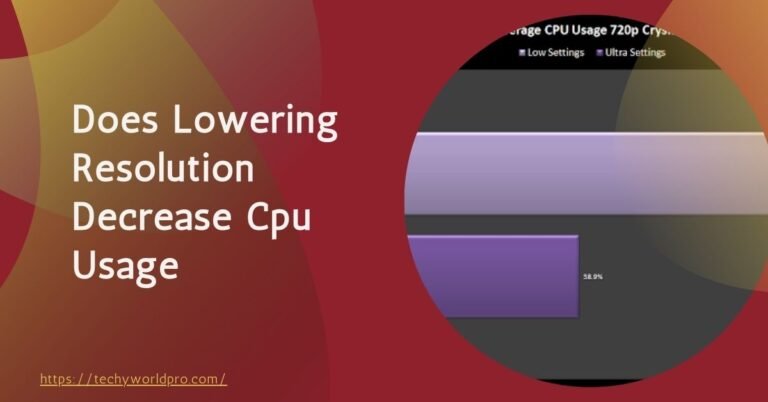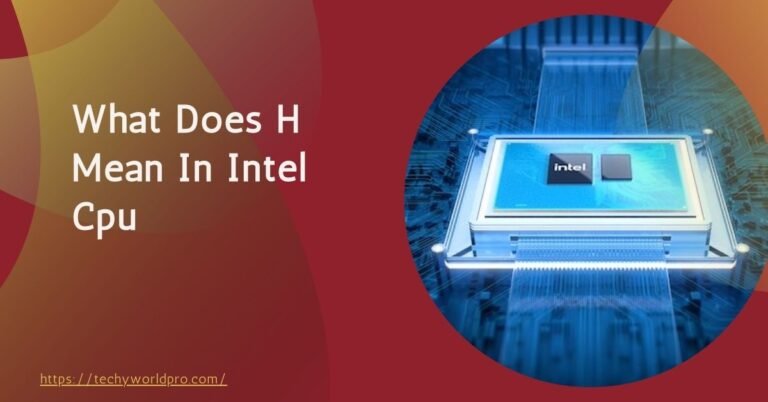The MSI Z270 PC Mate is a well-known motherboard that has garnered attention for its reliability and performance. It is part of MSI’s Z270 series, designed to cater to a wide range of users, from casual gamers to more serious PC builders.
The MSI Z270 PC Mate motherboard offers a balance of features and affordability, making it a popular choice for those looking to build or upgrade their computers.
CPU compatibility is one of the most critical aspects to consider when working with the MSI Z270 PC Mate. Choosing a compatible CPU ensures that the system operates efficiently and maximizes performance.
The motherboard is designed to work with specific Intel processors, and using an incompatible CPU can lead to issues such as system instability or failure to boot.
Overview Of Intel Chipsets And Socket Types:
Intel chipsets are integral to understanding the functionality and compatibility of the MSI Z270 PC Mate motherboard. The chipset acts as the communication hub between the computer’s processor, memory, and other critical components.
The relevant chipset for the MSI Z270 PC Mate is the Intel Z270, which belongs to Intel’s 200 series chipset family. This chipset was designed to support Intel’s 6th and 7th-generation processors.
It offered enhanced performance and features such as improved overclocking capabilities, faster data transfer rates, and more USB 3.1 ports than its predecessors.
The MSI Z270 PC Mate motherboard uses the LGA 1151 socket, a critical feature that determines which CPUs are compatible with the motherboard.
The LGA 1151 socket, also known as Socket H4, is designed to accommodate Intel’s 6th and 7th generation Core processors, including the popular Intel Core i3, i5, and i7 series and certain Pentium and Celeron models.
This socket type is crucial because it ensures the CPU fits perfectly into the motherboard, allowing optimal performance and stability.
The importance of the LGA 1151 socket must be considered when discussing motherboard compatibility. The physical interface connects the CPU to the motherboard, enabling the processor to communicate with other system components.

Using the correct socket type, in this case, the LGA 1151, ensures that the CPU and motherboard can work together effectively, preventing potential issues such as improper seating of the CPU or electrical connectivity problems.
For anyone looking to build or upgrade their system with the MSI Z270 PC Mate, understanding the role of the Intel chipset and the LGA 1151 socket is essential for ensuring compatibility and achieving the best possible performance from their setup.
Supported Processors For MSI Z270 PC Mate:
The MSI Z270 PC Mate motherboard is designed to support a specific range of Intel processors, making it a versatile choice for various computing needs.
This motherboard is compatible with Intel’s 6th and 7th generation processors, including Intel Core, Pentium, and Celeron models. Understanding which processors are supported is essential for ensuring your system performs at its best and remains stable during operation.
Among the compatible Intel processors are the 6th Gen Intel Core series, Skylake, and the 7th Gen Intel Core series, Kaby Lake. The 6th Gen Intel Core processors include models like the Intel Core i3-6100, i5-6500, and i7-6700K.
These processors were popular upon release for their efficiency and performance, making them a solid choice for users who require reliable processing power without breaking the bank.
The 7th Gen Intel Core processors offer improved performance and efficiency over their predecessors. Some popular models include the Intel Core i3-7100, i5-7600, and i7-7700K.
These processors provide enhanced clock speeds, better energy efficiency, and support for newer technologies like Intel Optane Memory, making them ideal for users looking for a balance of power and efficiency.
In addition to the Core series, the MSI Z270 PC Mate also supports select Pentium and Celeron processors. While less potent than the Core series, these processors are still suitable for basic computing tasks such as web browsing, document editing, and media playback.
For users with budget constraints or those who do not require high-end performance, these processors offer a cost-effective solution without compromising basic functionality.
Using compatible Intel processors with the MSI Z270 PC Mate motherboard brings several benefits. First and foremost, it ensures that the system operates smoothly and efficiently, with all components working harmoniously.
Additionally, using a compatible processor maximizes the motherboard’s features, such as overclocking capabilities and support for faster memory speeds. Finally, compatibility reduces the risk of hardware issues, such as system instability or failure to boot, which can occur when using an incompatible processor. Users can achieve a reliable, high-performance system tailored to their needs by choosing a compatible processor.
Upgrading To A New CPU:
Upgrading your CPU can significantly enhance the performance of your MSI Z270 PC Mate, but selecting the right CPU requires careful consideration. The first step in choosing a CPU is to assess your specific needs.
If you’re a gamer, you’ll likely prioritize a processor with higher clock speeds and multiple cores, such as the Intel Core i7-7700K. For tasks like video editing or 3D rendering, you’ll benefit from a CPU with more cores and threads to handle intensive workloads, like the Intel Core i7-6700K.
On the other hand, if your computing tasks are more basic, such as web browsing or document editing, a more budget-friendly option like the Intel Pentium G4560 might suffice.
When upgrading to a newer CPU, it’s essential to consider whether your MSI Z270 PC Mate motherboard’s BIOS supports the latest processor. The motherboard may require a BIOS update to recognize and fully utilize the capabilities of newer CPUs.
MSI regularly releases BIOS updates that improve compatibility and performance with newer processors. Before purchasing a new CPU, visit the MSI website to check for the latest BIOS version compatible with your motherboard and the processor you plan to install.

Performing a BIOS update is a crucial step that should not be overlooked. Updating the BIOS involves downloading the latest firmware from MSI’s official website, creating a bootable USB drive, and following the manufacturer’s instructions to install the update.
While the process is straightforward, following the steps carefully is essential to avoid potential issues that could render your system inoperable.
Performance Benchmarks:
When upgrading your MSI Z270 PC Mate motherboard with different CPU options, it’s crucial to understand the performance benchmarks you can expect.
Performance benchmarks clearly show how various CPUs perform in real-world scenarios, helping you make informed decisions about which processor to choose.
For users upgrading from a 6th Gen Intel Core processor to a 7th Gen model, such as moving from the Intel Core i5-6500 to the i5-7600K, the performance gains are noticeable but modest.
The improvements may be minimal in typical tasks like web browsing, document processing, and light multitasking.
However, in more demanding applications such as gaming or video editing, the increased clock speeds and improved architecture of the 7th Gen Intel Core processors can lead to smoother performance and faster rendering times.
For instance, gaming benchmarks show that upgrading to an i7-7700K can improve frame rates by 10-15% compared to the i7-6700K, especially in CPU-intensive games.
In real-world scenarios, users who perform CPU-heavy tasks such as video editing, 3D rendering, or large-scale data processing will see significant benefits from upgrading to a higher-end processor.
Benchmarking results often indicate faster encoding times, improved multitasking capabilities, and enhanced system responsiveness. For example, upgrading from an Intel Core i5-6500 to an i7-7700K in video rendering benchmarks can result in up to 30% faster rendering times, making it a worthwhile investment for content creators.
For budget-conscious users opting for Pentium or Celeron processors, while these CPUs may not deliver top-tier performance, they still offer decent capabilities for everyday tasks.
Benchmark results show that even these lower-end CPUs can easily handle basic tasks, though they may struggle with more intensive applications.
Troubleshooting Compatibility Issues:
When installing a new CPU on your MSI Z270 PC Mate motherboard, you may encounter various compatibility issues that can hinder the performance or even prevent your system from booting. Understanding common problems and their solutions can save you time and frustration during installation.
One of the most common issues during CPU installation is the system’s failure to boot. This can occur if the CPU is incorrectly seated in the LGA 1151 socket. Ensuring the CPU is appropriately aligned with the socket pins and securely locked into place is crucial.
If the CPU is misaligned or too much force is applied during installation, it can damage the motherboard or the processor. Carefully following the manufacturer’s instructions and double-checking the CPU’s placement can prevent this issue.
Another common problem is related to the BIOS version. If the BIOS is outdated, it may not recognize the new CPU, especially if upgrading to a newer model within the 6th or 7th Gen Intel Core series. In such cases, updating the BIOS to the latest version is necessary.
This process involves downloading the latest BIOS update from MSI’s official website and following the instructions to flash the BIOS. An updated BIOS will ensure that the motherboard can fully support the new CPU, resolving recognition issues.
Compatibility problems can also arise from inadequate power supply or insufficient cooling. A new, more powerful CPU may require more power and better cooling than your previous setup.
Ensuring that your power supply unit (PSU) can handle the latest CPU requirements and that your cooling system is adequate will help prevent overheating and stability issues.
FAQ’s:
1)What Is The Maximum Number Of Cpu Cores Supported By The Msi Z270 Pc Mate Motherboard?
Answer: The MSI Z270 PC Mate supports CPUs with up to 4 cores, such as Intel’s Kaby Lake and Skylake processors, which are based on the LGA 1151 socket.
2)Does The Msi Z270 Pc Mate Support Intel’s 8th Gen Cpus?
Answer: No, the MSI Z270 PC Mate is designed to support 6th and 7th Gen Intel Core processors. It does not support 8th Gen (Coffee Lake) CPUs due to chipset limitations.
3)Is Overclocking Supported On Msi Z270 Pc Mate With Compatible Cpus?
Answer: Yes, the Z270 chipset supports overclocking with Intel “K” series CPUs (such as i7-7700K), allowing users to adjust CPU frequency and voltage through BIOs.
4)Does The Msi Z270 Pc Mate Support Hyper-Threading With Compatible Cpus?
Answer: Yes, hyper-threading is supported when using CPUs like the Intel Core i7-6700 or i7-7700, allowing for better multitasking and performance in multi-threaded applications.
5)What Memory Frequency Is Optimal For The Msi Z270 Pc Mate When Paired With Compatible Cpus?
Answer: The motherboard supports DDR4 memory at speeds up to 2400 MHz (non-overclocked), but higher frequencies can be achieved with manual tuning and XMP profiles.
6)Can The Msi Z270 Pc Mate Run Intel Xeon Processors?
Answer: No, the MSI Z270 PC Mate is not compatible with Intel Xeon processors, as it is designed specifically for consumer-grade Core i3, i5, and i7 processors from the Skylake and Kaby Lake families.
7)Does The Msi Z270 Pc Mate Support Integrated Graphics On Compatible Cpus?
Answer: Yes, the motherboard supports integrated Intel HD/UHD graphics, provided the CPU has integrated GPU capabilities, such as the Intel Core i5-7500 or i7-7700.
8)What Power Phases Are Provided By The Msi Z270 Pc Mate For Cpu Overclocking?
Answer: The MSI Z270 PC Mate features a 7-phase power design, which helps provide stable voltage regulation during CPU overclocking.
9)Can The Msi Z270 Pc Mate Support Cpus With Intel Turbo Boost Technology?
Answer: Yes, the motherboard supports Intel Turbo Boost, allowing compatible CPUs (e.g., i5-7600K) to dynamically increase their clock speeds under load for better performance.
10)Does The Msi Z270 Pc Mate Require A Bios Update For 7th Gen Intel Processors?
Answer: Some early versions of the motherboard may require a BIOS update to fully support 7th Gen Intel (Kaby Lake) processors. MSI provides updates on their website for easy installation.
11)What Is The Maximum Tdp Supported By The Msi Z270 Pc Mate For Compatible Cpus?
Answer: The MSI Z270 PC Mate can support CPUs with a maximum TDP of 91W, such as the Intel Core i7-7700K, without requiring additional power modifications.
12)How Does The Msi Z270 Pc Mate Handle Multi-Core Performance With Compatible Cpus?
Answer: The Z270 chipset effectively manages multi-core performance, optimizing resource allocation and allowing for improved multi-threaded workload efficiency, especially with Intel Core i5 and i7 processors.
13)What Are The Thermal Considerations For Using High-Tdp Cpus On The Msi Z270 Pc Mate?
Answer: Proper cooling is essential for high-TDP CPUs. The Z270 PC Mate offers multiple fan headers and supports custom cooling solutions to ensure CPU temperature management during intensive tasks.
Conclusion:
The MSI Z270 PC Mate is a versatile motherboard with robust performance and compatibility with a range of Intel processors, particularly those from the 6th and 7th generation Core series.
Understanding the intricacies of CPU compatibility, from chipset and socket types to the importance of BIOS updates, is essential for anyone looking to build or upgrade their system with this motherboard.
Whether you are a gamer, content creator, or casual user, selecting the right CPU for your needs is crucial in maximizing the capabilities of your MSI Z270 PC Mate.
Upgrading your CPU can lead to significant performance improvements, but it requires careful consideration of compatibility issues and potential troubleshooting steps.
You can achieve a seamless upgrade that enhances your system’s performance and longevity by ensuring proper installation, updating your BIOS, and addressing power and cooling needs.
The MSI Z270 PC Mate, when paired with a compatible Intel processor, can provide a reliable and high-performing foundation for any desktop build, making it a worthy investment for new and experienced users.