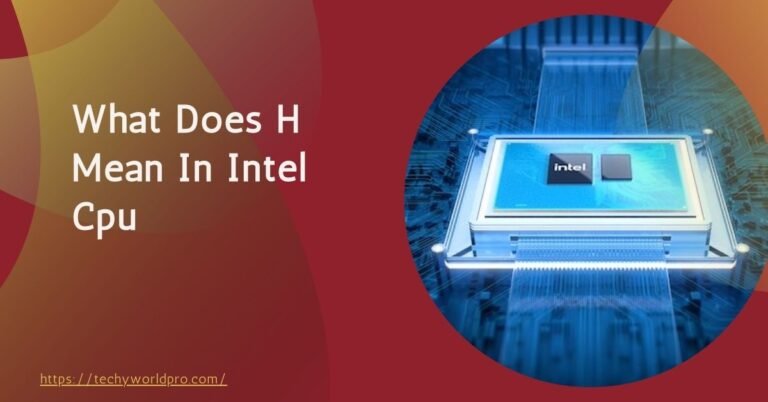Virtual Reality, commonly called VR, is a technology that creates a simulated environment, allowing users to immerse themselves in a three-dimensional world. Unlike traditional interfaces, VR places the user inside the experience, making it possible to interact with 3D worlds.
This immersive experience is achieved through VR headsets and controllers, which track the user’s movements and adjust the visual and auditory outputs accordingly. Over the past few years, VR has expanded beyond gaming and entertainment into various sectors, including education, healthcare, real estate, and more.
The potential for VR to revolutionize how we interact with digital content has fueled its growing popularity, making it a key area of interest for both consumers and developers.
The hardware required to run VR applications effectively is crucial to delivering a smooth and immersive experience. The performance of VR systems largely depends on the capability of the hardware components, particularly the CPU (Central Processing Unit) and GPU (Graphics Processing Unit).
Understanding the hardware requirements for VR is essential for anyone looking to get the most out of their VR setup. Whether you are a gamer seeking seamless gameplay or a professional using VR for work, knowing how the CPU and GPU contribute to the overall experience can help you make informed decisions about the hardware you need.
This article will explore the CPU and GPU roles in VR, helping you determine which component is more critical for your needs.
Vr And System Requirements:
To achieve an optimal Virtual Reality experience, it is essential to understand the key hardware components that power VR setups. The most critical elements include the CPU, GPU, and RAM.
The CPU, or Central Processing Unit, handles general computing tasks, such as managing the operating system and running applications. The CPU is vital in processing game logic, physics calculations, and other background operations in VR. The GPU, or Graphics Processing Unit, renders the complex 3D graphics required for VR.
It ensures the visual experience is smooth and immersive by handling tasks like shading, texture mapping, and frame rate management. RAM, or Random Access Memory, supports the CPU and GPU by providing quick access to data that these components need to process in real time.
When it comes to VR, your hardware specifications can significantly impact your experience. Most VR headsets have minimum and recommended hardware requirements. For instance, while a minimum specification might allow a user to run VR applications, it may not provide a smooth or fully immersive experience.
On the other hand, recommended specifications ensure that the VR environment runs smoothly with high frame rates and detailed graphics. This brings us to the ongoing debate: is VR more CPU or GPU-intensive?
While both components are crucial, the intensity of each can vary depending on the specific application or game. Some VR experiences may be more demanding on the CPU due to complex computations, while others may rely heavily on the GPU for high-quality visuals.
Role Of Cpu In Vr:
The CPU, or Central Processing Unit, plays a critical role in the functioning of Virtual Reality systems by processing instructions and managing essential tasks such as physics calculations, artificial intelligence (AI), and game logic.
In VR environments, the CPU is responsible for the underlying operations that make virtual worlds responsive and interactive.

For instance, the CPU processes input from the VR controllers, calculates the movement of objects within the environment, and manages the interactions between virtual entities. This ensures that the VR experience is visually appealing but also responsive and dynamic.
Multi-core performance is particularly important in VR because modern VR applications often require the simultaneous execution of multiple tasks. A CPU with multiple cores can handle these tasks more efficiently, leading to smoother gameplay and a more immersive experience.
Multi-core processors distribute the workload across several cores, allowing the system to perform complex calculations, manage AI behaviors, and maintain the frame rates needed for a fluid VR experience.
This distribution is crucial in preventing lag and ensuring the VR world responds to the user’s actions in real-time.
Certain VR applications and games are more CPU-intensive due to their reliance on complex calculations and real-time processing. For example, simulation-based VR applications, such as flight simulators or VR-based training programs, often require significant CPU power to calculate physics, manage AI opponents, and process detailed environmental interactions.
Similarly, open-world VR games with expansive environments and intricate AI systems demand a strong CPU to handle the constant data processing required to keep the virtual world running smoothly.
A weak CPU can severely impact the VR experience by causing delays, stuttering, and reduced frame rates. These issues can lead to a disjointed and uncomfortable experience, breaking the immersion that VR aims to create.
For instance, if the CPU cannot process the game logic quickly enough, it can result in input lag, where the user’s actions are not reflected immediately in the virtual world. This can be particularly disorienting in VR, where real-time interaction is crucial for maintaining immersion.
For those looking to build or upgrade their VR systems, it is important to consider the “VR CPU requirements” and research the “best CPU for VR” to ensure optimal “CPU performance in VR.”
Investing in a high-performance CPU can significantly enhance the VR experience by ensuring that all background processes are handled efficiently, allowing the GPU to focus on delivering stunning visuals.
Role Of Gpu In Vr:
The GPU, or Graphics Processing Unit, plays a crucial role in rendering the graphics that define the immersive experience of Virtual Reality. In a VR setup, the GPU is responsible for processing and managing the vast amounts of visual data needed to create 3D environments that feel lifelike.
This includes handling texture mapping, shading, lighting, and other visual effects that enhance realism. In VR, where every head movement requires a real-time graphical response, the GPU’s ability to render images quickly is essential for a smooth and engaging experience.
High-performance GPUs allow VR users to explore intricate virtual environments without lag or stuttering, maintaining immersion throughout the experience.
High frame rates and resolution are key factors significantly affecting VR performance. High frame rates ensure that images refresh fast enough to keep up with the user’s movements, reducing the chances of motion sickness and providing a seamless visual experience.
Most VR systems aim for at least 90 frames per second (FPS), as anything lower can cause discomfort. Similarly, high resolution is crucial in preventing the “screen-door effect,” where individual pixels become visible, pulling users out of the immersive experience.
A powerful GPU helps maintain these high standards, ensuring the visuals are smooth and sharp.
Some VR applications are more demanding on the GPU than others. For example, graphically intensive games like “Half-Life: Alyx” or professional design tools in architecture and engineering require substantial graphical processing power to render detailed, realistic environments. These applications rely heavily on the GPU to perform well.
A weak GPU can severely hinder the VR experience, leading to lower frame rates, blurry visuals, and a delayed response to user input.
Understanding “VR GPU requirements” and choosing the “best GPU for VR” is essential for achieving optimal “GPU performance in VR,” ensuring a fully immersive and enjoyable experience.
Comparing Cpu And Gpu Demands In Vr:
In Virtual Reality, achieving optimal performance is a delicate balancing act between the CPU and GPU. Both components are essential, but their workloads can vary significantly depending on the type of VR application being run.
The CPU handles tasks like physics calculations, AI, and game logic, while the GPU is responsible for rendering the visual elements of the VR experience. In some VR applications, especially those with complex interactions and AI, the CPU may take on a larger share of the workload.
Conversely, in graphically intensive applications, the GPU is often the star player, processing vast amounts of visual data to ensure high-resolution graphics and smooth frame rates.
The balance between CPU and GPU demand can shift depending on a VR application’s specific requirements.
For example, a VR game with a vast, open-world environment filled with AI-driven characters may place more stress on the CPU. In contrast, a visually rich VR design tool or a game with intricate graphics and high-resolution textures will lean heavily on the GPU.
Understanding these demands is crucial for optimizing VR performance and ensuring that the CPU and GPU are appropriately matched to handle the tasks required by the VR application.
Bottleneck issues arise when the CPU or GPU becomes a limiting performance factor. A bottleneck occurs when one component is significantly weaker than the other, causing a reduction in overall system performance.
For instance, a powerful GPU paired with a weak CPU can result in a situation where the CPU cannot keep up with the GPU’s processing power, leading to stuttering or lag.
Conversely, a strong CPU with an underperforming GPU might lead to low frame rates and poor visual quality. Identifying and addressing these bottlenecks is essential for maximizing the performance of your VR system.
This can be done by monitoring system performance, identifying which component is maxing out first, and upgrading the weaker component as needed.
Choosing The Right Hardware For Vr:
When building a VR-ready PC, selecting the right CPU and GPU is crucial for a seamless virtual reality experience. For the CPU, look for multi-core processors that can efficiently handle the complex tasks of VR applications, such as AI and physics calculations.
For the GPU, prioritize models that offer high frame rates and support high resolutions, as these directly impact the visual quality and smoothness of the VR experience.
It’s also important to consider future-proofing your setup by choosing hardware that exceeds the current minimum requirements, ensuring your system can handle more demanding VR applications as technology advances.
When deciding between pre-built VR-ready systems and custom builds, each approach has pros and cons. Pre-built systems offer convenience and often come with warranties, making them a good choice for those who want a ready-to-use solution.

However, they can be more expensive and may offer a different level of customization than building your system. On the other hand, custom builds allow for more tailored hardware choices and can be more cost-effective but require more technical knowledge and time to assemble.
Understanding the options available through a “VR hardware guide” can help you choose the “best VR-ready PC” or plan a “custom VR PC build” that meets your needs.
FAQ’s:
1. Is Vr More Gpu Intensive Or Cpu Intensive For High-End Setups?
Primarily GPU intensive, as rendering high-resolution VR environments at high frame rates is demanding on the GPU. The CPU handles physics and interactions but isn’t the main bottleneck.
2. How Does Cpu Affect Vr Performance In Open-World Vr Games?
In open-world VR games, the CPU can become a bottleneck due to complex AI, physics, and world-building. A strong CPU ensures smooth interactions and consistent frame rates.
3. Can An Underpowered Gpu Cause Vr Stuttering Even With A Strong Cpu?
Yes, an underpowered GPU will struggle with high frame rates and VR resolution, causing stuttering and poor visual performance, regardless of the CPU strength.
4. Do Vr Headsets With Higher Refresh Rates Demand More From The Gpu Or Cpu?
Higher refresh rates (e.g., 90Hz or 120Hz) put more strain on the GPU, which must render more frames per second, though the CPU also needs to process game logic at a faster rate.
5. How Does Vr Performance Differ Between Single-Threaded And Multi-Threaded Cpus?
VR can benefit from multi-threaded CPUs, especially in games optimized for parallel processing, but single-threaded performance is often more critical for maintaining smooth gameplay in non-parallel tasks.
6. Does Vr Gaming Benefit From Overclocking The Cpu?
Yes, overclocking the CPU can improve performance in CPU-bound VR games, reducing latency and improving frame pacing in complex environments.
7. Does The Gpu’s Vram Capacity Significantly Impact Vr Performance?
Yes, VRAM is crucial for handling high-resolution textures and large frame buffers in VR. Insufficient VRAM can lead to texture loading issues and performance drops.
8. Is Motion Smoothing In Vr More Reliant On The Cpu Or Gpu?
Motion smoothing is primarily GPU-reliant, as it generates interpolated frames to maintain smooth visuals. However, the CPU contributes by handling game logic efficiently.
9. How Do Cpu Bottlenecks Affect Frame Rates In Vr Simulations?
In complex VR simulations, a CPU bottleneck can cause low frame rates, leading to judder and increased latency, which impacts the overall VR experience.
10. Does Gpu Architecture (E.G., Ray Tracing Support) Matter More Than Cpu Speed In Vr?
Yes, modern GPU architectures with ray tracing and AI-driven features can dramatically enhance VR visual fidelity and performance, outweighing raw CPU speed.
11. Is Cpu Thermal Throttling More Noticeable In Vr Compared To Traditional Gaming?
Yes, thermal throttling in the CPU can cause sudden frame drops and increased latency in VR, making it more noticeable due to the higher demands of smooth frame delivery.
12. How Does Cpu Utilization Differ Between Wireless And Wired Vr Setups?
Wireless VR setups offload some tasks, like compression and transmission, to the CPU, increasing CPU utilization compared to wired setups where the GPU handles most of the workload.
13. Can A High-End Gpu Compensate For A Mid-Range Cpu In Vr Applications?
To a certain extent, a high-end GPU can offset a mid-range CPU, but CPU-heavy tasks like physics or AI interactions in VR games will still see limitations if the CPU is too weak.
Conclusion:
CPU and GPU play critical roles in delivering an exceptional Virtual Reality experience, but their importance can vary depending on the application. The CPU handles behind-the-scenes tasks such as game logic and physics calculations, while the GPU renders high-quality visuals and maintains smooth frame rates.
Understanding the balance between CPU and GPU demands is key to optimizing your VR setup and avoiding performance bottlenecks.
Whether choosing components for a custom VR PC build or selecting a pre-built VR-ready system, focusing on the “best VR-ready PC” and ensuring that you meet the “VR hardware requirements” will enhance your overall experience.
By carefully selecting and optimizing your hardware, you can achieve the best “VR performance” and enjoy immersive and smooth virtual worlds.