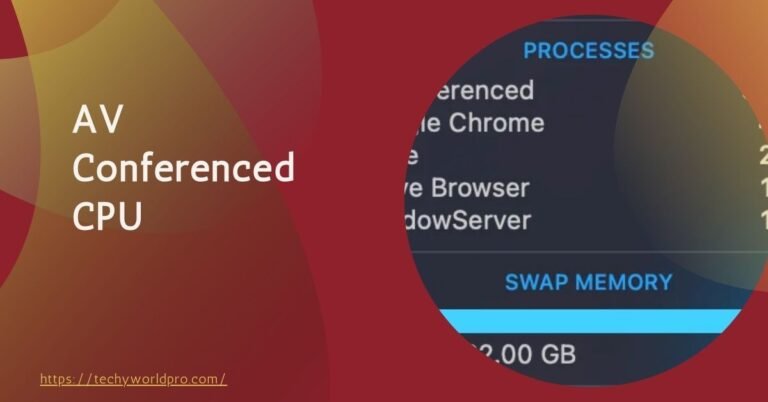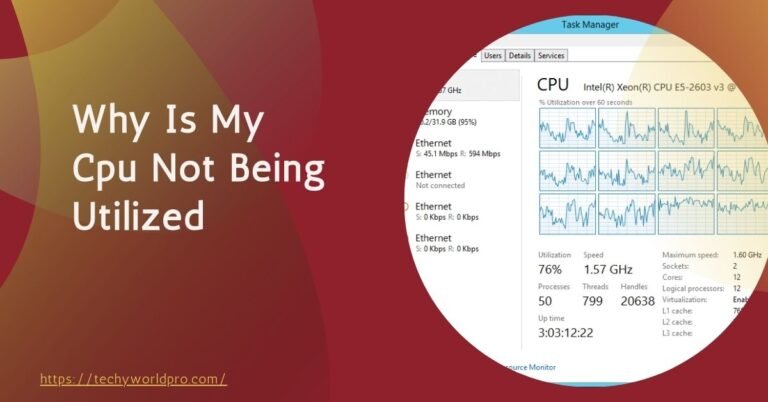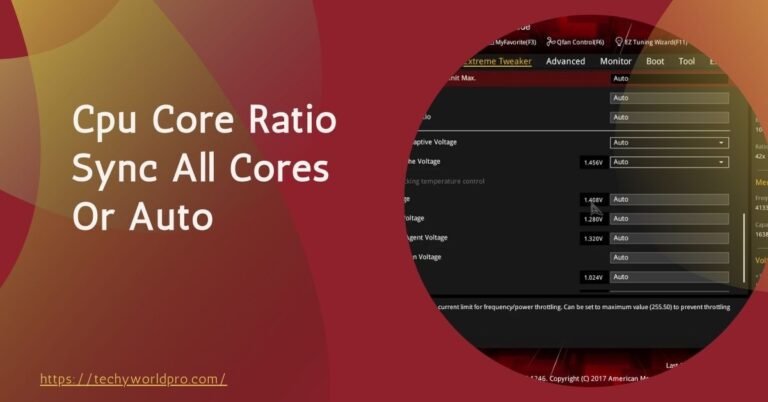The CPU’s clock speed, measured in gigahertz (GHz), represents the number of cycles a processor can perform per second.
This metric is a key indicator of a CPU’s performance, as higher clock speeds generally suggest faster processing capabilities. However, it’s crucial to understand that CPU clock speed is not static; it can fluctuate based on various factors, including workload, thermal conditions, and power settings.
Yes, it’s normal for CPU clock speed to fluctuate. The CPU dynamically adjusts its speed to match the current workload, optimizing for both performance and power efficiency.
This article explains the reasons behind CPU clock speed fluctuations, exploring the technical aspects and practical implications. It will cover how these variations occur, their impact on overall performance, and how users can monitor and manage their CPU’s behaviour effectively.
Definition And Basics Of CPU Clock Speed:
CPU clock speed, often measured in gigahertz (GHz) or megahertz (MHz), is critical for evaluating processor performance.
This speed denotes the number of cycles a CPU can execute per second. A higher clock speed means the CPU can perform more operations in a given time frame, leading to faster processing and improved performance.
How Clock Speed Affects Performance:
Clock speed directly influences the speed at which a CPU can execute instructions. Higher speeds generally result in faster processing, which is beneficial for tasks that require significant computational power, such as gaming, video editing, and running complex software applications.
However, clock speed is not the sole determinant of performance; other factors like the number of cores, CPU architecture, and thermal management also play crucial roles.
In CPU performance, terms like gigahertz (GHz) and megahertz (MHz) are frequently used. Gigahertz represents one billion cycles per second, while megahertz denotes one million cycles per second.
Modern CPUs typically operate in the gigahertz range, indicating their ability to process many cycles rapidly. Understanding these terms helps compare different processors and assess their performance capabilities effectively.
Also Read: High CPU Temp On Startup
Key Factors Affecting CPU Clock Speed Fluctuations:
Dynamic Frequency Scaling:
Dynamic Frequency Scaling, also known as Dynamic Voltage and Frequency Scaling (DVFS), is a technology that adjusts the CPU’s clock speed and voltage based on the current workload. This approach helps optimize power consumption and reduce heat generation.
The CPU may operate at higher clock speeds to deliver better performance when it is under heavy load. Conversely, during lighter tasks, the clock speed is reduced to conserve energy and prolong battery life, especially in laptops.
Thermal Throttling:
Thermal throttling occurs when a CPU’s temperature exceeds its safe operating limits. To prevent overheating and potential damage, the processor automatically reduces its clock speed.
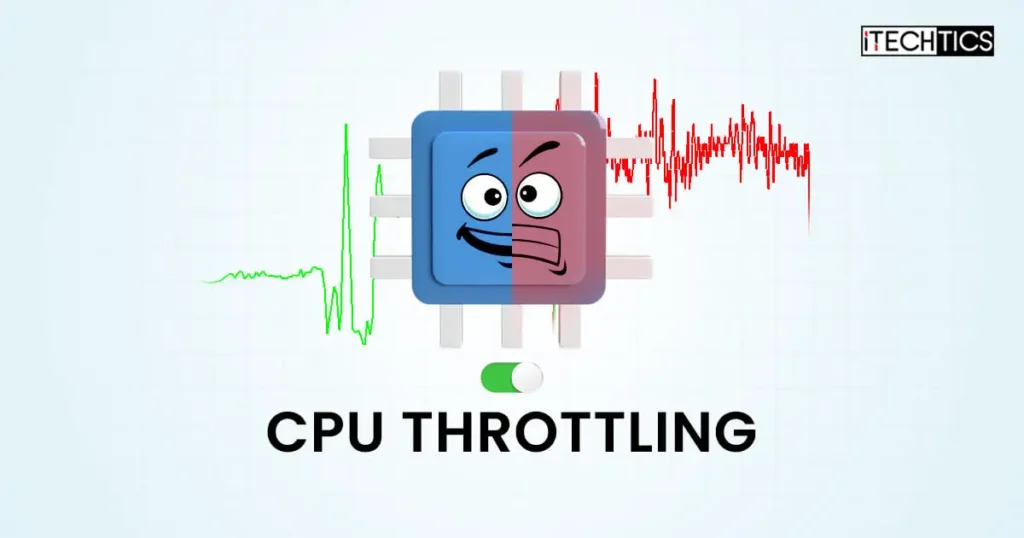
This safeguard helps maintain thermal balance and prolongs the CPU’s lifespan. While thermal throttling can ensure system stability, it can also lead to decreased performance during intensive tasks or in high-temperature environments.
Power Management Features:
Modern CPUs have advanced power management features that dynamically adjust clock speeds based on power usage and efficiency. These features, including Intel’s Speed Step and AMD’s Cool’n’ Quiet, balance performance with power consumption. When a CPU is not fully utilized, these power-saving modes lower the clock speed to reduce energy consumption and minimize heat production.
Background processes and varying workloads can also cause fluctuations in CPU clock speed. When multiple applications run simultaneously, or tasks demand high processing power, the CPU may increase its clock speed to handle the increased workload.
Conversely, the clock speed may decrease when idle or performing fewer demanding tasks. This adaptive approach ensures efficient use of resources and stable system performance.
Is It Normal For CPU clock Speed To Fluctuate?
Yes, it is typical for CPU clock speed to fluctuate. Modern CPUs are designed to adjust their clock speeds dynamically based on current demand and operational conditions.
This variability is a standard feature of contemporary processors to optimise performance and energy efficiency. Fluctuations in clock speed can occur due to changes in workload, thermal conditions, and power settings, and they are integral to maintaining system balance and longevity.
Factors Influencing Clock Speed Changes:
Several factors influence CPU clock speed fluctuations:
Workload Demands:
The CPU handles more demanding tasks, such as gaming or video editing, so it increases its clock speed to provide the necessary processing power. Conversely, during periods of low activity, the clock speed decreases to save energy.
Thermal Conditions:
The CPU’s temperature can impact its clock speed. The processor will throttle down its clock speed to avoid overheating if temperatures rise above safe thresholds. This helps prevent thermal damage and maintains overall system stability.
Power Management:
Power-saving technologies like Intel’s Speed Step and AMD’s Cool’n’Quiet adjust the clock speed based on power consumption and efficiency needs. These features lower the clock speed during less intensive tasks to conserve energy and extend battery life.
Background Processes:
Background applications and system processes can also affect clock speed. When multiple applications run or perform intensive tasks, the CPU may ramp up its clock speed to handle the increased load effectively.
How Fluctuations Affect System Performance:
Fluctuations in clock speed can positively and negatively affect system performance. On the positive side, dynamic adjustments ensure that the CPU operates efficiently, conserving power and reducing heat generation during idle or low-demand periods.
This can enhance the processor’s overall lifespan and improve battery life in portable devices.However, frequent or significant fluctuations may lead to perceived performance inconsistencies.
During high-demand tasks, sudden drops in clock speed due to thermal throttling or power management can result in reduced performance. Understanding and managing these fluctuations can help users optimize their systems for better performance and stability.
Also Read: Can I Use 70 Alcohol To Clean CPU
How To Monitor CPU Clock Speed:
Monitoring your CPU clock speed is essential for understanding your processor’s performance under different conditions. Most operating systems have built-in tools that allow users to monitor CPU performance, including clock speed.
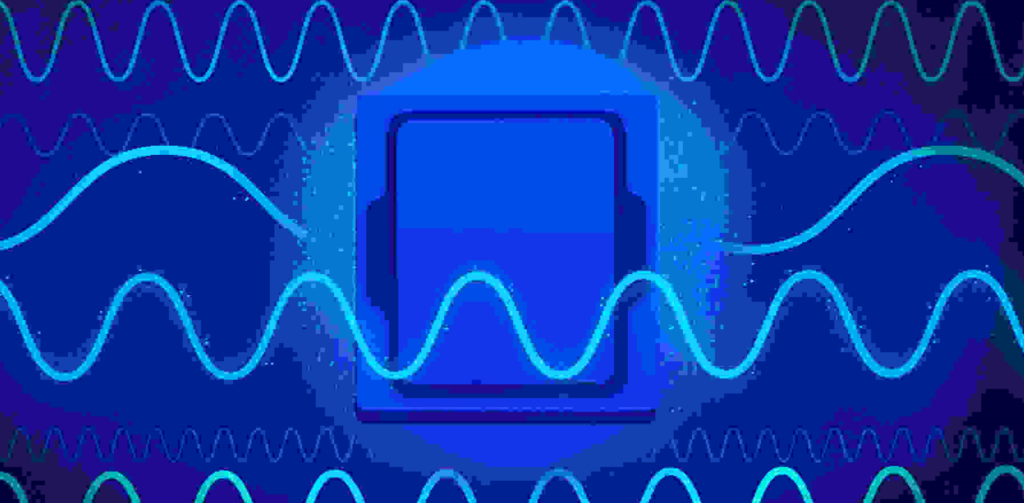
Task Manager provides a basic overview of CPU performance for Windows users, including real-time clock speed. On macOS, Activity Monitor serves a similar function. These tools are helpful for quick checks but may not provide the detailed data needed for in-depth analysis.
Software For Tracking Clock Speed:
For more comprehensive monitoring, specialized software tools offer advanced features to track CPU clock speed more precisely. Programs like CPU-Z and Monitor are popular choices among enthusiasts and professionals.
These tools display real-time clock speed, voltage, and temperature data, allowing users to monitor fluctuations and identify any issues. For those who need even more detailed insights, tools like HWiNFO and AIDA64 provide extensive information about all aspects of CPU performance, including clock speed trends over time.
Interpreting Data From Monitoring Tools:
Interpreting the data from these monitoring tools is crucial for optimizing CPU performance. When reviewing clock speed data, it’s important to note the normal operating range for your specific CPU model.
Fluctuations are expected, especially under varying workloads, but sudden drops or spikes might indicate issues like thermal throttling or power management conflicts. Regularly monitoring clock speed allows users to identify patterns and adjust cooling systems, power settings, or workload management to ensure consistent performance.
Troubleshooting Unusual CPU Clock Speed Behavior:
While some fluctuation in CPU clock speed is normal, significant or erratic changes may indicate underlying issues. Abnormal fluctuations can be identified by monitoring tools that show sudden drops in speed during high-demand tasks or unusually high speeds when the system is idle.
Overheating:
One of the most common causes of abnormal clock speed behaviour is overheating. When a CPU gets too hot, it may throttle its speed to prevent damage. This can be resolved by improving cooling solutions, such as cleaning dust from fans, reapplying thermal paste, or upgrading the CPU cooler.
Power Supply Problems:
Inadequate or unstable power supply can cause the CPU to fluctuate between speeds as it struggles to maintain consistent power. Ensure that your power supply unit (PSU) is sufficient for your system’s needs, and consider replacing it if it’s underperforming.
Software Conflicts:
Background applications or faulty software can cause the CPU to behave unpredictably. Running a virus scan, closing unnecessary programs, and updating drivers can help stabilize clock speed. Additionally, checking for updates or patches for your operating system and BIOS can resolve software-related issues.
When To Seek Professional Help:
If troubleshooting steps do not resolve the issue, or if you’re uncomfortable handling hardware components, it’s wise to seek professional help.
Persistent problems with CPU clock speed, especially those accompanied by system crashes or other performance issues, may require expert diagnosis. A technician can perform in-depth testing to identify hardware faults or complex software conflicts and recommend appropriate repairs or upgrades.
Impact Of CPU Clock Speed Fluctuations On Gaming And Productivity:
CPU clock speed is a critical factor in gaming performance, as it directly influences how quickly the processor can handle game logic, physics, and rendering tasks. Fluctuations in clock speed can lead to inconsistent frame rates, resulting in stuttering or lag during gameplay.
High-demand games, especially those with detailed graphics or complex simulations, require stable and high clock speeds to maintain smooth performance. If the CPU frequently throttles down due to overheating or power management settings, it can cause noticeable dips in gaming quality, making the experience less enjoyable.
Effects On Productivity Software:
Consistent CPU performance is crucial for efficient workflow in productivity software, such as video editing tools, 3D modeling programs, or large data processing applications.
Fluctuations in clock speed can slow down rendering times, increase processing delays, and frustrate users relying on these applications for professional tasks.
While productivity software may not demand as much real-time processing power as gaming, it still benefits significantly from a stable and high clock speed, particularly during intensive tasks like exporting videos or compiling code.
Balancing Performance And Power Consumption:
Balancing performance and power consumption is key to effectively managing CPU clock speed fluctuations. For gaming, users may prioritize performance by adjusting power settings to favour higher clock speeds and ensuring adequate cooling to prevent thermal throttling.
On the other hand, for tasks where battery life and energy efficiency are more critical, such as on laptops used for productivity, lowering the clock speed can extend battery life without significantly impacting performance.
Understanding when and how to adjust these settings allows users to optimize their systems for both gaming and productivity, ensuring a smooth and efficient experience.
FAQ’s:
What Causes Cpu Clock Speed To Fluctuate?
CPU clock speed fluctuates due to factors such as workload demands, thermal conditions, and power management settings. Modern CPUs are designed to adjust their speed dynamically based on these factors to optimize performance and energy efficiency.
Is Fluctuating Cpu Clock Speed A Sign Of A Problem?
Not necessarily. Fluctuations in CPU clock speed is normal and are a part of modern power-saving and performance optimization technologies. However, if fluctuations are extreme or result in poor performance, it may indicate an issue like overheating.
How Do Thermal Conditions Affect Cpu Clock Speed?
If a CPU gets too hot, it will throttle down its clock speed to prevent overheating, a mechanism known as thermal throttling. This protects the processor but can temporarily lower performance during high-demand tasks.
Can Power Management Features Cause Clock Speed To Fluctuate?
Yes, features like Intel’s Speed Step and AMD’s Cool’n’Quiet reduce clock speeds when full power isn’t needed. This conserves energy, reduces heat, and prolongs battery life in laptops.
How Can I Monitor Cpu Clock Speed Fluctuations?
You can monitor your CPU clock speed using built-in tools like Windows Task Manager or macOS Activity Monitor. For more detailed insights, third-party software such as CPU-Z or HWiNFO can provide real-time tracking of clock speed, voltage, and temperature.
Does Fluctuating Clock Speed Affect Gaming Performance?
Yes, fluctuating clock speed can affect gaming performance, especially if the CPU slows down due to overheating or power-saving settings, leading to lower frame rates or stuttering.
Why Does My Cpu Clock Speed Drop During Demanding Tasks?
A sudden drop in clock speed during demanding tasks might indicate thermal throttling or power supply issues. Ensuring proper cooling and adequate power supply can prevent these drops.
Can Fluctuating Cpu Speed Impact Productivity Software?
Yes, fluctuations in CPU speed can affect productivity software performance, particularly in tasks like video rendering or data processing, where consistent high clock speed is needed for efficiency.
How Can I Reduce Cpu Clock Speed Fluctuations?
You can reduce fluctuations by improving cooling, adjusting power settings for performance over energy savings, or closing unnecessary background applications that might cause workload spikes.
Can Background Applications Cause Cpu Clock Speed To Fluctuate?
Yes, background processes and applications can influence CPU clock speed. If multiple programs are running simultaneously or if an application demands more processing power, the CPU may increase its clock speed to handle the load effectively.
Is It Normal For Cpu Clock Speed To Fluctuate While Idle?
Yes, it’s normal for CPU clock speed to decrease when the system is idle. Modern CPUs adjust their speed based on workload to save power and reduce heat when full performance isn’t necessary.
Conclusion:
Fluctuations in CPU clock speed are standard and an integral part of modern processor design. These variations help balance performance, power consumption, and thermal management, ensuring the CPU operates efficiently under different workloads and environmental conditions.
While occasional drops or spikes in clock speed can impact tasks like gaming or video editing, they are generally not a cause for concern. By understanding and monitoring these fluctuations, users can better manage their systems, optimizing performance while maintaining stability and prolonging the lifespan of their hardware.