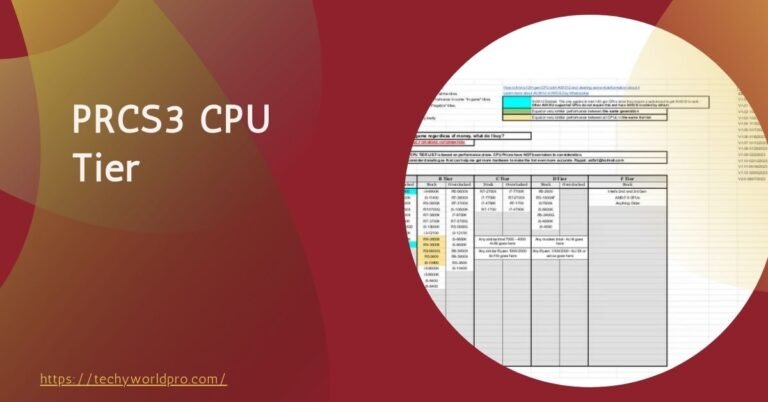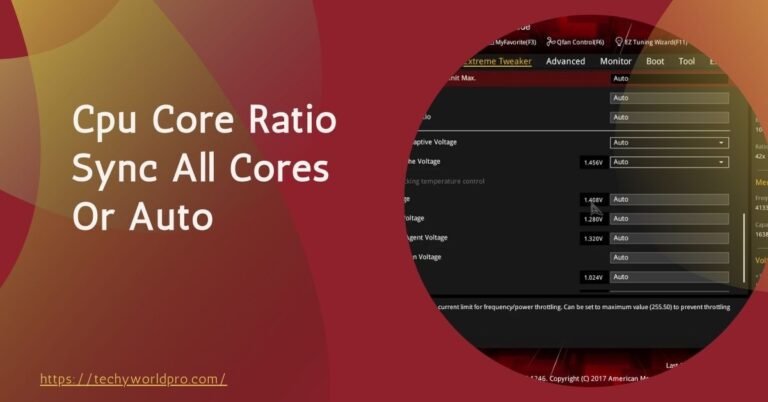Maintaining a clean CPU is essential for ensuring your computer runs smoothly and efficiently. Dust, dirt, and debris can accumulate over time, causing your CPU to overheat and potentially leading to serious performance issues.
This buildup can act as an insulator, trapping heat and preventing your CPU from cooling properly. The consequences can be severe, including reduced processing speed, unexpected shutdowns, and even permanent damage to your hardware.
Yes, you can use 70% isopropyl alcohol to clean a CPU, but ensure it’s applied carefully with a lint-free cloth or brush and avoid excessive moisture.
When it comes to cleaning your CPU, several methods are commonly used. Some people opt for compressed air to blow away dust, while others prefer specialized electronic cleaners.
However, one of the most frequently discussed options is using isopropyl alcohol, particularly 70% alcohol. This concentration is easily accessible, affordable, and effective for many cleaning tasks, but is it the best choice for your CPU?
In this article, we will explore the importance of keeping your CPU clean, the safety and effectiveness of using 70% alcohol for this task, and provide you with a step-by-step guide to doing it correctly.
We’ll also compare 70% alcohol with other cleaning methods, ensuring you have all the information you need to make the right choice for your CPU’s health.
Preventing Overheating And Ensuring Longevity:
Keeping your CPU clean is not just about aesthetics—it’s a crucial aspect of maintaining your computer’s performance and extending its lifespan.
Dust, dirt, and other particles can accumulate on your CPU over time, creating a layer of insulation that traps heat. This trapped heat can cause your CPU to overheat, leading to a variety of issues that can compromise your computer’s efficiency and stability.
Overheating is one of the most common problems caused by a dirty CPU. When dust and debris block airflow, your CPU’s cooling system struggles to dissipate heat effectively. This can result in your CPU running at higher temperatures than it was designed to handle, which may cause thermal throttling—where the CPU slows down to prevent damage. In severe cases, consistent overheating can lead to hardware failure, forcing you to replace costly components.
In addition to overheating, a dirty CPU can also lead to reduced performance.
As the CPU struggles to cool itself, it may not operate at its full potential, leading to slower processing speeds, lag, and even system crashes.
Regular cleaning of your CPU is essential to avoid these issues and ensure your computer continues to run smoothly. By maintaining a clean CPU, you can prevent overheating, improve efficiency, and extend the overall lifespan of your hardware.
Also Read: High CPU Temp On Startup
Understanding 70% Isopropyl Alcohol:
70% isopropyl alcohol is a widely used solvent known for its antiseptic properties, making it a popular choice for cleaning and disinfecting surfaces. Comprising 70% alcohol and 30% water, this concentration strikes a balance between effectiveness and safety, making it suitable for a variety of applications, including electronics cleaning.
One of the key reasons 70% isopropyl alcohol is favored for cleaning is its ability to dissolve oils and grime while also killing bacteria and viruses.
The 30% water content plays an important role in this process, as it helps the alcohol penetrate surfaces more effectively, ensuring a thorough cleaning. This makes 70% isopropyl alcohol a versatile cleaning agent for both household and electronic uses.
When it comes to cleaning your CPU, 70% isopropyl alcohol is often recommended because it evaporates quickly and leaves minimal residue.
Compared to higher concentrations like 90% or 99%, the 70% solution is less likely to cause damage to delicate components, as the added water reduces the risk of alcohol evaporating too quickly and leaving behind a static charge.
However, it’s important to note that higher concentrations can be more effective in specific scenarios where quick evaporation is necessary, such as in industrial or medical settings.
Is 70% Alcohol Safe For Cleaning A Cpu?
When it comes to cleaning your CPU, safety is a top concern. Many people wonder, “Is 70% alcohol safe for CPU cleaning?” The answer is generally yes but with some important considerations.
70% isopropyl alcohol is effective at removing dirt, dust, and oils from your CPU without posing significant risks to the delicate components inside your computer. One of the primary benefits of using 70% alcohol is that it evaporates relatively quickly, which means it leaves minimal residue.
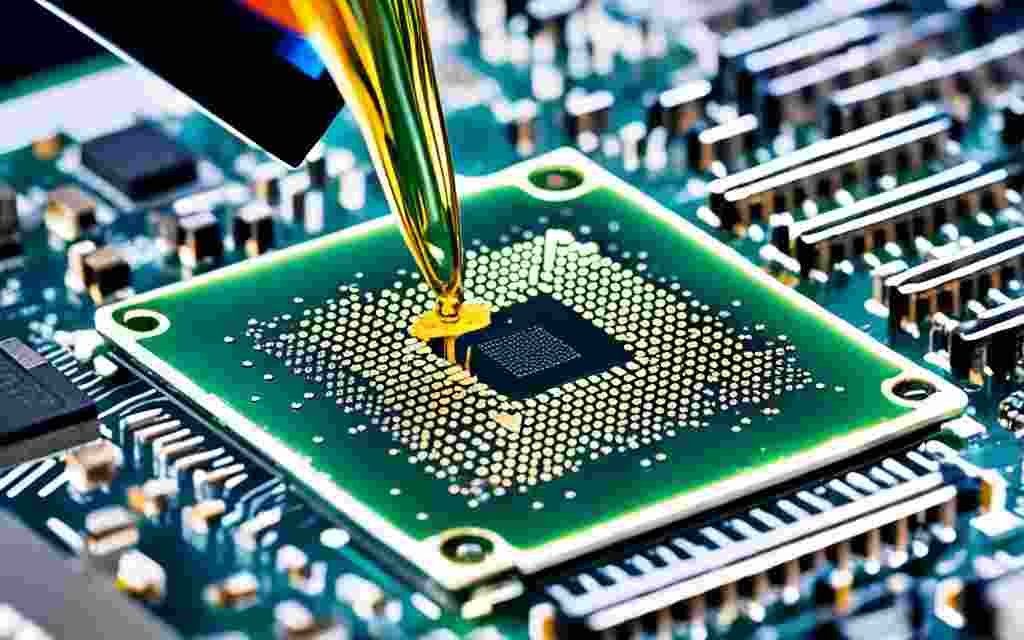
This quick evaporation helps reduce the risk of moisture remaining on your CPU, which could potentially cause short circuits or corrosion over time.
However, it’s essential to be cautious during the cleaning process. While 70% of alcohol is generally safe, improper use can lead to potential issues.
For instance, if too much liquid is applied, or if the alcohol is not allowed to evaporate fully before powering up your device, there could be risks of residue build-up or even minor component damage.
Additionally, the water content in 70% alcohol, while useful for effective cleaning, could theoretically contribute to corrosion if left on sensitive parts for extended periods.
In comparison to higher concentrations like 90% or 99%, 70% alcohol offers a safer balance for most users.
Higher concentrations evaporate faster and leave even less residue, but they also carry a slightly higher risk of creating static charges due to rapid evaporation. This makes 70% alcohol a more forgiving choice for those less experienced with electronic cleaning.
Also Read: ROG Live Service High CPU
How To Clean A Cpu With 70% Alcohol:
Cleaning your CPU with 70% alcohol is a straightforward process that can help maintain your computer’s performance. However, it’s important to follow specific steps to ensure safety and effectiveness. Below is a detailed guide on how to clean your CPU with 70% alcohol.
Tools Needed:
a)70% isopropyl alcohol.
B)Lint-free cloth or microfiber cloth.
C)Cotton swabs.
D)Compressed air canister.
E)Anti-static wrist strap (optional but recommended)
Step 1: Power Down And Disconnect:
Before beginning, make sure your computer is completely powered off and unplugged. Disconnect all cables and remove the CPU from the case if possible. This ensures that you won’t accidentally short-circuit anything while cleaning.
Step 2: Discharge Static Electricity:
If available, wear an anti-static wrist strap to prevent static discharge, which could damage sensitive components. If you don’t have one, touch a metal part of the computer case to discharge any static electricity from your body.
Step 3: Remove Loose Dust:
Use a can of compressed air to blow away loose dust and debris from the CPU surface and the surrounding components. Hold the can upright to avoid spraying liquid air and use short bursts to avoid damaging delicate parts.
Step 4: Apply 70% Alcohol To A Cloth:
Dampen a lint-free or microfiber cloth with 70% isopropyl alcohol. Avoid soaking the cloth—just enough to make it damp. This prevents excess liquid from dripping onto components.
Step 5: Gently Clean The Cpu:
Carefully wipe the surface of the CPU with the dampened cloth, focusing on removing dust, dirt, and any old thermal paste. For hard-to-reach areas, use a cotton swab dipped in alcohol. Be gentle to avoid applying too much pressure.
Step 6: Allow The Cpu To Dry:
After cleaning, let the CPU air dry completely before reassembling your computer. The alcohol should evaporate quickly, but ensure there is no residual moisture before powering up.

Step 7: Reassemble And Reconnect:
Once the CPU is dry, reassemble it into the case, reconnect all cables, and power up your computer. Your CPU should now be clean and ready for use.
Alternatives To 70% Alcohol For Cleaning A Cpu:
While 70% isopropyl alcohol is a widely used choice for cleaning CPUs, several alternatives offer effective results. Each method has unique advantages and limitations, so it’s essential to choose the one that suits your needs best.
Compressed Air:
Compressed air is a popular alternative for cleaning CPUs. It efficiently removes loose dust and debris without direct contact with the components, which helps minimize the risk of damage. It is easy to use and safe, as it involves no liquids. However, compressed air may not be effective for removing stubborn grime or old thermal paste, making it less suitable for deep cleaning.
Pros:
a)Non-contact cleaning
b)No risk of liquid damage.
c)Quick and easy to use
Cons:
- Ineffective for caked-on dirt or thermal paste
- Canisters may freeze if not used properly
Specialized Electronics Cleaners:
Specialized electronics cleaners are designed specifically for delicate components like CPUs. These cleaners evaporate quickly and leave no residue, which reduces the risk of damage. They usually come in spray form, allowing for precise application. However, they are often more expensive and may not be readily available.
Pros:
- Designed for electronics, reducing damage risk
- Quick evaporation, no residue
- Effective for thorough cleaning
Cons:
- Higher cost
- Limited availability
Higher Concentration Alcohol (90% or 99%):
Higher concentration alcohol, such as 90% or 99%, is another effective alternative. It evaporates faster than 70% alcohol, which reduces residue. This type of alcohol is effective at removing tough grime but requires careful handling to avoid static discharge and potential damage to your CPU.
Pros:
- Faster evaporation
- More effective at removing grime
Cons:
- Higher risk of static discharge
- Requires careful application
Selecting the right cleaning method depends on your specific needs and the condition of your CPU. Each alternative offers distinct benefits, so choose the one that best aligns with your cleaning requirements.
Tips For Safe Cleaning:
Cleaning your CPU is essential for maintaining its performance, but it’s easy to make mistakes that could cause damage. Here are some common errors to avoid and tips to ensure you clean your CPU safely and effectively.
Using Too Much Liquid: One of the most frequent mistakes is using too much cleaning liquid, such as 70% alcohol. Excess liquid can seep into the CPU’s components, potentially causing short circuits or corrosion. To avoid this, always dampen your cloth or cotton swab with just enough alcohol to clean the surface without dripping.
Not Allowing the CPU to Dry Properly: Failing to let the CPU dry completely before powering it back on is another critical mistake. Even small amounts of residual moisture can lead to electrical shorts and damage the CPU. Ensure that the CPU is entirely dry by allowing it to air dry for several minutes or more, depending on the conditions.
Applying Too Much Pressure: When cleaning, it’s important to be gentle. Applying too much pressure can damage the CPU or its surrounding components, especially if you’re using tools like cotton swabs or cloths. Instead, use light, even strokes to clean the surface without pressing down too hard.
Skipping Anti-Static Precautions: Static electricity can damage sensitive electronics, including your CPU. Failing to discharge static or use an anti-static wrist strap can result in harmful static discharge. Always take precautions to ground yourself before handling the CPU.
1)What Is The Difference Between 70% And 90% Alcohol For Cleaning A Cpu?
The main difference is the water content. 90% alcohol has less water, evaporates quicker, and leaves less residue, making it better suited for cleaning electronic components like CPUs.
2)Will 70% Alcohol Damage The Cpu Or Motherboard?
While unlikely, the higher water content in 70% alcohol could leave moisture that, if not fully evaporated, could cause electrical shorts or corrosion.
3)Can I Use 70% Alcohol On The Cpu Pins?
It’s best to avoid cleaning CPU pins with alcohol, as they are delicate. If necessary, use 90% alcohol and a soft, anti-static brush for safer cleaning.
4)Is It Necessary To Remove The Cpu From The Motherboard Before Cleaning It With 70% Alcohol?
If cleaning the surface or thermal paste, you can clean it while installed. However, for deep cleaning (like dust or contaminants on pins), it is safer to remove the CPU.
5)How Long Does It Take For 70% Alcohol To Evaporate From A Cpu?
It depends on environmental conditions, but generally, 70% alcohol can take a few minutes. Be sure the CPU is completely dry before turning the system back on.
6)Why Do Experts Recommend 90% Alcohol Instead Of 70% For Cpus?
Higher-concentration alcohols evaporate faster and contain less water, minimizing the risk of corrosion, electrical shorts, or residue left behind on sensitive components.
7)What Are The Risks Of Using 70% Alcohol On A Cpu?
The higher water content in 70% alcohol can potentially leave moisture behind, which may result in short circuits or oxidation if the CPU isn’t dried properly.
8)Can 70% Alcohol Effectively Remove Thermal Paste From A Cpu?
Yes, 70% alcohol can remove thermal paste, but higher concentrations are more efficient and less likely to leave residue, ensuring a clean surface for reapplying new paste.
9)Is There A Better Alternative Than 70% Alcohol For Cleaning Cpus?
Yes, 90%+ isopropyl alcohol or specialized electronics cleaning solutions are more effective and safer due to their faster evaporation and lower moisture content.
10)Should I Use 70% Alcohol In A Well-Ventilated Area?
Yes, like all alcohol-based cleaners, 70% isopropyl alcohol should be used in a well-ventilated space to avoid inhaling fumes.
11)What Should I Do If I Accidentally Spill 70% Alcohol On The Motherboard?
Immediately power down your system and allow the alcohol to fully evaporate before powering it back on. If there’s a large spill, wait several hours to ensure the components are fully dry.
Conclusion:
Maintaining a clean CPU is vital for ensuring your computer’s optimal performance and longevity. While 70% isopropyl alcohol is a safe and effective option for cleaning, understanding how to use it properly is crucial to avoid potential risks like residue or damage.
Alternatives such as compressed air and specialized electronics cleaners offer viable options depending on your needs.
By following a careful step-by-step process, including allowing the CPU to dry thoroughly and avoiding common mistakes like using too much liquid or applying too much pressure, you can safely clean your CPU and prevent issues like overheating or reduced efficiency.
Keeping these tips in mind will help you maintain a healthy, long-lasting CPU, ensuring your computer runs smoothly for years to come.