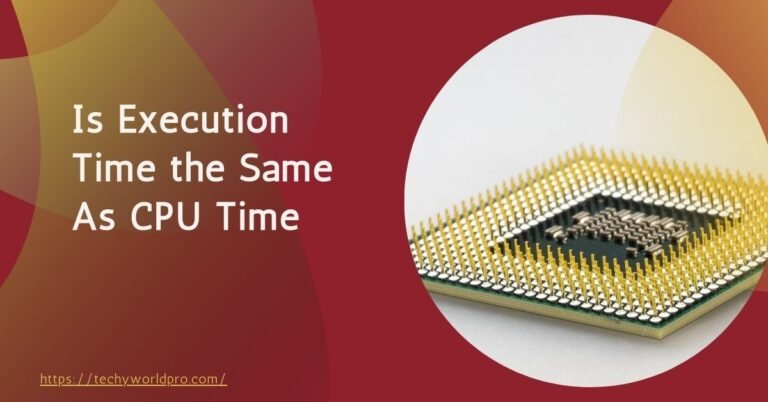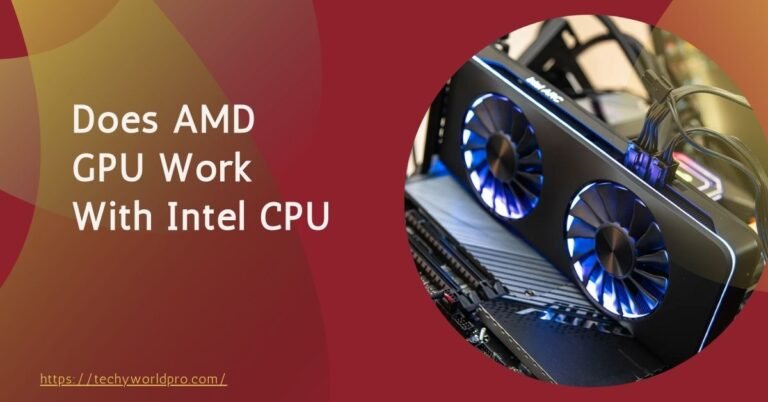The relationship between screen resolution and CPU usage is of growing interest, particularly for those looking to optimize their computer’s performance. Screen resolution, which refers to the number of pixels displayed on a screen, directly influences the visual clarity and detail of images and videos.
However, the impact of screen resolution extends beyond just visual quality. It also significantly affects how much of your computer’s processing power is consumed.
When you increase the screen resolution, more pixels are displayed. This demands more work from the GPU, or graphics processing unit, to render these pixels accurately. While the GPU is the primary component responsible for rendering graphics, the CPU, or central processing unit, also plays a crucial role in managing data flow and the overall system’s workload.
As a result, higher screen resolutions can sometimes lead to increased CPU usage, primarily when the GPU relies on the CPU to process additional data.
Understanding how resolution settings impact CPU performance is essential for anyone looking to enhance their computer’s efficiency.
By exploring the relationship between these two factors, users can make informed decisions about their system settings, potentially improving performance in various applications, from gaming to video editing.
How Does Screen Resolution Affect CPU Performance?
Understanding the interaction between screen resolution and CPU performance is crucial for optimizing your computer’s efficiency.
Screen resolution refers to the number of pixels displayed on a screen, and it directly influences the amount of work required from both the CPU and GPU to render images and videos. While the GPU primarily handles rendering these pixels, the CPU still plays a vital role in managing data, processing instructions, and ensuring the smooth operation of applications.
When you increase the screen resolution, more pixels need to be processed, which increases the workload for the GPU. However, the GPU doesn’t work in isolation.
It often relies on the CPU to handle additional tasks, such as processing complex instructions, managing data transfers between system memory and the GPU, and maintaining overall system stability.
As a result, higher screen resolutions can lead to a noticeable impact on CPU performance, particularly in resource-intensive applications like gaming, video editing, and 3D rendering.
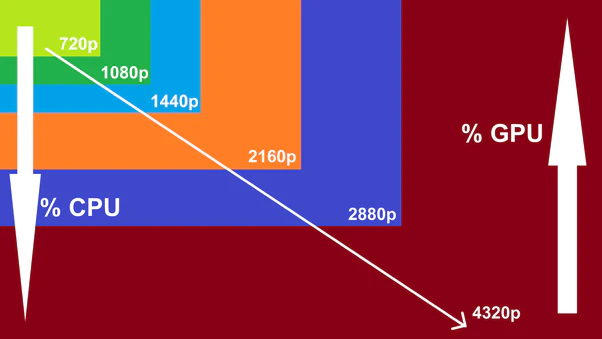
The GPU has fewer pixels to render at lower resolutions, which typically results in lower CPU usage.
This is because the CPU is less burdened with tasks related to data management and processing for high-resolution content. However, the GPU might reach its maximum capacity at higher resolutions, causing the CPU to pick up the slack.
This additional workload can lead to increased CPU usage, especially if the CPU is required to manage more complex tasks or if the system needs to be more well-balanced regarding CPU and GPU capabilities.
In scenarios where the GPU is powerful enough to handle high resolutions without straining, the CPU might not experience a significant increase in workload. Conversely, if the GPU is underpowered or if the application demands exceed the GPU’s capabilities, the CPU may become a bottleneck, leading to reduced performance.
Understanding this dynamic between screen resolution and CPU performance is essential for optimizing your computer’s capabilities, particularly in applications that demand high processing power.
Read Also: CPU VDD SoC Current Optimization
Scenarios Where Lowering Resolution Might Decrease CPU Usage:
Lowering screen resolution can effectively enhance CPU efficiency in various scenarios, especially when dealing with resource-intensive tasks.
This adjustment reduces the number of pixels that need to be processed, thereby decreasing the CPU and GPU workload. By lowering the resolution, you might observe a significant decrease in CPU usage, leading to smoother performance and less strain on your computer’s processing power.
One of the most common scenarios where lowering resolution can improve CPU efficiency is in gaming. Modern video games often demand high processing power from the GPU and the CPU, which manages game physics, AI calculations, and data handling.
When the resolution is lowered, the GPU has fewer pixels to render, allowing the CPU to focus on these other tasks more effectively. As a result, lowering the resolution can reduce CPU usage and prevent bottlenecks, leading to smoother gameplay and a more stable frame rate.
Video editing is another task where lowering resolution can make a significant difference. When editing high-resolution videos, such as 4K or even 8K footage, the CPU is responsible for processing large amounts of data, rendering previews, and applying effects.
You can decrease the CPU’s workload by working with a lower resolution, either by downscaling the footage during editing or reducing the resolution of the preview window. This approach allows faster rendering times, smoother playback, and a more responsive editing experience, especially on systems with limited processing power.
Other resource-intensive tasks, such as 3D rendering, virtual reality, and scientific simulations, can also benefit from lower resolutions. In these cases, the CPU often handles complex calculations and data management, which can be taxing at higher resolutions.
Lowering the resolution reduces the demand on the system, allowing the CPU to operate more efficiently. This can be particularly useful when the GPU is already operating at total capacity and the CPU needs to pick up additional processing tasks.
Overall, lowering screen resolution can be a practical solution for enhancing CPU efficiency in various scenarios. It can help optimize performance and reduce system strain during demanding tasks.
When Lowering Resolution Doesn’t Help CPU Usage:
Lowering screen resolution is often seen as a quick fix for reducing CPU usage, but this adjustment might have a different effect in some scenarios.
In these cases, the CPU bottleneck occurs due to factors unrelated to screen resolution, meaning that reducing the number of pixels doesn’t necessarily lead to lower CPU usage. Understanding these situations can help you make more informed decisions about optimizing your system’s performance.
One key scenario where lowering resolution doesn’t help is during CPU-bound tasks. CPU-bound tasks are those in which the CPU is the primary component performing the heavy lifting, with minimal involvement from the GPU.
Examples of such tasks include complex calculations, data compression, software compilation, and certain types of artificial intelligence processing. In these cases, the CPU is already working at total capacity to manage the workload, and the screen resolution plays little to no role in influencing its performance.
Lowering the resolution won’t reduce the CPU’s workload, as the bottleneck lies in the CPU’s ability to process data, not in rendering graphics.
Another situation where lowering resolution might not reduce CPU usage is when the system is limited by other factors, such as insufficient RAM or poorly optimized software. If your system doesn’t have enough RAM to handle the tasks, the CPU might spend more time managing memory allocation and swapping data between RAM and the hard drive.
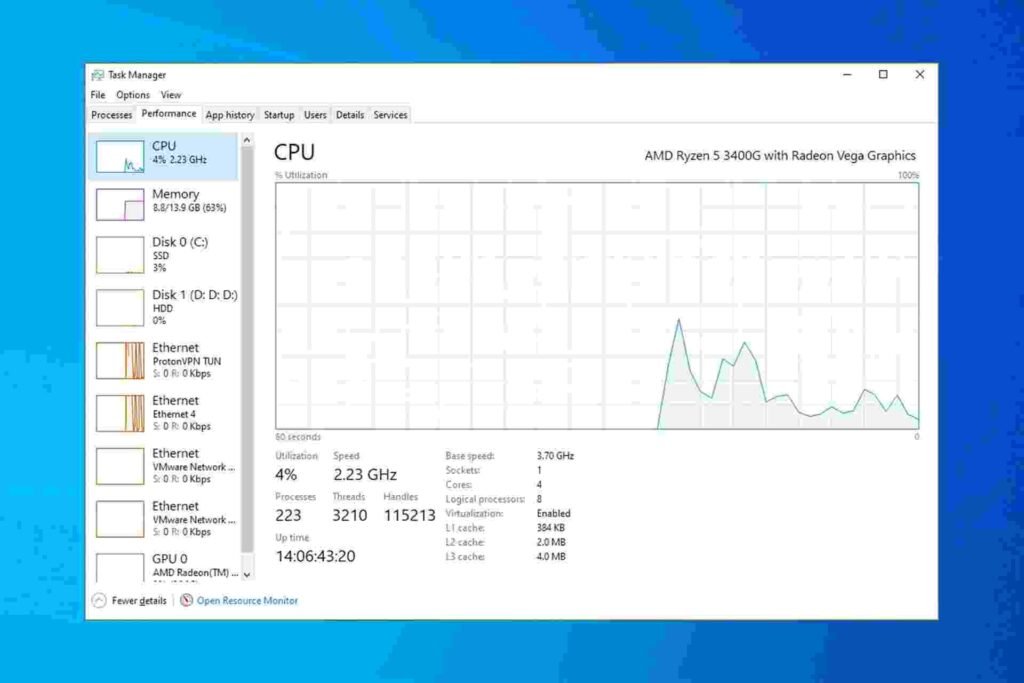
This can lead to high CPU usage that lowering resolution won’t fix. Similarly, if your software is not well-optimized, it might demand excessive CPU resources regardless of the screen resolution. For example, older software or poorly coded applications might cause the CPU to work harder than necessary, and lowering the resolution won’t alleviate this strain.
Additionally, background processes and multitasking can contribute to high CPU usage that isn’t affected by screen resolution.
If your CPU is handling multiple tasks simultaneously, such as running antivirus scans, managing updates, or executing complex scripts, lowering the resolution of your primary application won’t significantly impact overall CPU usage.
The CPU is busy with non-graphical tasks in these cases, making resolution settings largely irrelevant.
Real-World Examples And Case Studies:
Examining specific examples and case studies can be enlightening for understanding how resolution adjustments affect real-world CPU performance. These examples demonstrate how varying resolution settings can influence CPU usage across different applications, offering valuable insights for users looking to optimize their systems.
In gaming, titles like Cyberpunk 2077 have shown that lowering resolution can significantly reduce CPU usage, mainly when the CPU is a bottleneck. For instance, running the game at 1080p instead of 4K can decrease CPU load by up to 20 per cent, as reported in various benchmarks.
This reduction occurs because the GPU has fewer pixels to render, reducing the amount of data the CPU needs to manage, resulting in smoother gameplay and fewer performance hiccups.
Another case study involves video editing software like Adobe Premiere Pro. When working with 4K footage, many users notice their CPU usage spikes, particularly during tasks like rendering previews or applying effects.
By reducing the resolution of the preview window to 1080p or even 720p, users have observed a notable drop in CPU usage, sometimes by as much as 30 per cent. This adjustment allows the CPU to process tasks more efficiently, speeding up the workflow and reducing the likelihood of slowdowns or crashes during complex edits.
Scientific simulations offer another example. In applications like computational fluid dynamics (CFD) or finite element analysis (FEA), lowering the resolution of graphical outputs can decrease CPU usage.
Case studies in academic settings have shown that reducing the resolution of simulation outputs from high-definition to standard-definition can cut CPU load by up to 15 per cent, enabling faster calculations and more efficient use of computational resources.
FAQ’s:
1)Does Lowering Resolution Impact Cpu Or Gpu More?
Lowering resolution primarily reduces GPU load, but the CPU may benefit indirectly due to fewer graphical instructions, leading to slightly lower usage in CPU-bound scenarios.
2)Why Does Cpu Usage Remain High In Some Games Even After Lowering Resolution?
In CPU-bound games, performance is more dependent on the CPU’s ability to handle game logic, physics, and AI. Lowering resolution won’t significantly reduce CPU usage in these cases.
3) How Does Lowering Resolution Affect Cpu-Bound Vs Gpu-Bound Scenarios?
Lowering resolution has a larger effect on reducing GPU load in GPU-bound scenarios. In CPU-bound scenarios, the CPU continues to process tasks unrelated to rendering, so CPU usage may not drop as much.
4)Can Lowering Resolution Improve Cpu Temperatures?
Indirectly, yes. If the CPU’s workload decreases slightly due to fewer instructions sent to the GPU, it may generate less heat. However, the impact is typically minimal compared to the GPU temperature drop.
5)Why Doesn’t Lowering Resolution Always Improve Fps On Cpu-Heavy Games?
CPU-heavy games rely on processing-intensive tasks like AI and physics, which are independent of resolution. Lowering the resolution won’t significantly improve FPS if the CPU is the performance bottleneck.
6)Does Reducing Resolution Benefit Multi-Core Cpus?
Not significantly. Multi-core CPUs handle parallel processing tasks like game logic and physics, which aren’t greatly impacted by rendering resolution. The GPU handles most of the resolution load.
7)Why Is Lowering Resolution More Effective In Gpu-Bound Situations?
In GPU-bound situations, the GPU struggles to render the game’s graphics. Lowering the resolution reduces the amount of graphical processing required, offloading some stress from the GPU, not the CPU.
8)Does Lowering Resolution Reduce Background Cpu Tasks Like Ai Or Physics Processing?
No, background tasks like AI calculations or physics processing are managed by the CPU and are independent of the game’s rendering resolution. Lowering resolution won’t affect these tasks.
9)How Does Resolution Scaling Differ From Lowering Resolution For Cpu Usage?
Resolution scaling adjusts the internal resolution while maintaining the display resolution. It primarily reduces GPU load and has little effect on CPU usage, similar to lowering resolution.
Conclusion:
Managing screen resolution is a powerful tool for optimizing CPU usage in various applications. Lowering resolution can significantly reduce the CPU and GPU workload, particularly in resource-intensive tasks like gaming and video editing.
Users can make informed decisions that enhance their system’s efficiency by understanding the relationship between resolution settings and CPU performance. However, it’s essential to recognize that lowering resolution isn’t a universal solution.
In CPU-bound tasks or when other factors like RAM limitations and software optimization come into play, reducing resolution may not yield the desired decrease in CPU usage.
By considering the specific demands of your applications and the overall balance of your system’s hardware, you can effectively manage CPU usage and improve performance.
Whether you’re a gamer, video editor, or professional using computational tools, optimizing resolution settings can lead to smoother operation and better use of your computer’s resources.