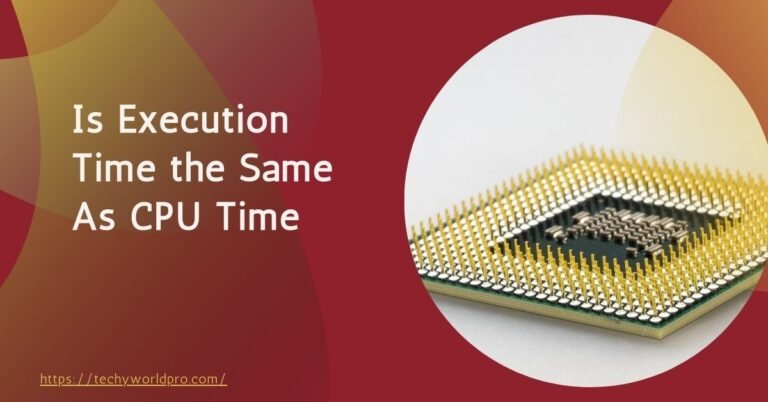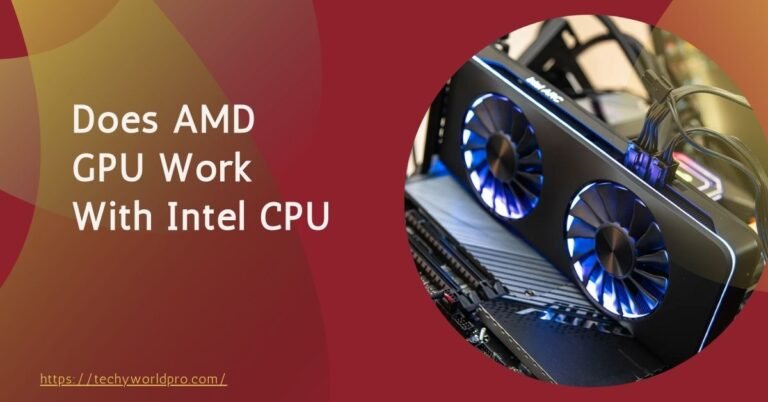Introduction To RAM And CPU Frequency Compatibility:
Understanding the relationship between RAM frequency and CPU compatibility is crucial when building or upgrading a computer. RAM frequency, often measured in megahertz (MHz), refers to the speed at which the RAM can process data.
The higher the frequency, the faster the RAM can transfer data to and from the CPU. On the other hand, the CPU’s frequency, typically measured in gigahertz (GHz), indicates how quickly the processor can execute instructions.
One of the most common questions among PC enthusiasts and builders is whether it’s possible or advisable to use higher frequency RAM than the CPU is rated to handle. This question stems from the desire to maximize system performance without causing stability issues.
RAM frequency directly impacts how quickly your system can access and manipulate data, which is particularly important for gaming, video editing, and multitasking tasks. However, the CPU also plays a significant role in processing this data.
A mismatch between the RAM frequency and what the CPU can handle could lead to suboptimal performance or even system instability.
Understanding the compatibility between RAM and CPU is essential because it determines how well these critical components work together. Incompatible RAM and CPU frequencies can lead to issues such as crashes, freezes, or a failure to boot.
Moreover, while higher-frequency RAM has the potential to enhance performance, it may not always be fully utilized if the CPU cannot match that speed. Therefore, before deciding to use higher-frequency RAM, it’s important to consider whether the CPU and motherboard support it.
Understanding RAM Frequency:
RAM frequency is a critical factor that directly influences the speed and performance of your computer. But what is RAM frequency, and why does it matter? RAM frequency, measured in megahertz (MHz), represents the speed at which the RAM can read or write data.
The higher the MHz, the more data the RAM can process in a given time. This makes it a key determinant of how efficiently your system can handle tasks, especially those that require fast data retrieval and storage, such as gaming, video editing, and multitasking.
To better understand RAM frequency, it’s essential to look at the different types of RAM available today—primarily DDR3, DDR4, and DDR5. Each of these generations offers different speed ranges.
For instance, DDR3 RAM typically operates between 800 MHz and 2133 MHz. DDR4 RAM, the most common in modern systems, usually ranges from 2133 MHz to 3200 MHz, with some high-performance modules reaching even higher speeds.
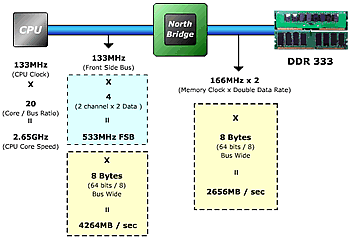
DDR5 RAM, the latest in RAM technology, starts at 4800 MHz and goes up, promising significantly faster data processing capabilities than its predecessors.
The frequency of RAM plays a crucial role in overall system performance. Higher frequency RAM can result in faster data transfer rates between the RAM and CPU, leading to improved performance in memory-intensive tasks.
For example, higher RAM frequencies in gaming can reduce load times and increase frame rates, particularly in games that rely heavily on memory bandwidth.
Similarly, higher RAM frequencies can significantly speed up processing times and enhance productivity for professionals working with large files or complex applications, such as video editing or 3D rendering.
However, it’s important to note that simply opting for the highest frequency RAM does not always guarantee better performance.
The benefits of higher RAM frequency are most noticeable when the CPU and motherboard can support those speeds. If the CPU cannot keep up with the RAM’s frequency, the system may not utilize the RAM’s full potential, leading to diminished returns on performance.
Cpu Frequency And Its Role In System Performance:
CPU frequency, often called CPU clock speed, is a key factor in determining a processor’s performance. Measured in gigahertz (GHz), the CPU frequency indicates how many cycles the CPU can execute per second.
The higher the CPU frequency, the more instructions the processor can handle in a given time, leading to faster and more efficient data processing. This makes the CPU frequency a critical aspect of a computer’s overall speed and responsiveness.
The relationship between CPU frequency and RAM speed is meaningful because these components work together to ensure smooth operation. While the RAM temporarily stores data that the CPU needs to access quickly, the CPU’s clock speed determines how fast it can process that data.
If the CPU clock speed is lower than the RAM frequency, the CPU might struggle to keep up with the rapid data transfer rates that high-frequency RAM can provide. This mismatch can create a bottleneck, where the RAM’s potential speed is not fully utilized because the CPU cannot process data fast enough.
For instance, if you pair high-frequency RAM with a lower frequency CPU, the CPU might not be able to take full advantage of the RAM’s speed, resulting in diminished performance gains. In extreme cases, this can lead to system instability, such as crashes or freezes, especially if the system is under heavy load.
Therefore, it’s crucial to balance the CPU frequency with the RAM speed to avoid these potential bottlenecks.
Compatibility Considerations:
Understanding RAM and CPU compatibility is essential for ensuring stable and efficient performance when building or upgrading a computer. The first step in this process is to check if your CPU supports higher-frequency RAM.
Not all CPUs are designed to handle RAM with high frequencies, so it’s essential to consult your CPU’s specifications, which can typically be found on the manufacturer’s website or in the user manual. These specifications will list the maximum supported RAM frequency.
Suppose you use RAM with a frequency higher than the CPU can support. In that case, the system may automatically downclock the RAM to match the CPU’s capabilities, negating higher frequency RAM’s benefits.
The motherboard also plays a crucial role in determining RAM and CPU compatibility. The motherboard’s chipset and BIOS version influence the maximum RAM frequency that can be supported.
Even if your CPU can handle high-frequency RAM, the motherboard must also be capable of supporting it. Checking the motherboard’s specifications ensures the RAM and CPU can operate at their intended frequencies without issues.
Some motherboards are equipped with features that allow for overclocking RAM and CPU, which can push the components beyond their standard operating speeds.
However, overclocking requires careful consideration as it can lead to increased heat output and may require additional cooling solutions to maintain system stability.
Higher frequency RAM with an incompatible CPU or motherboard can lead to various issues. One of the most common problems is system instability, where the computer may crash, freeze, or fail to boot.
Another potential issue is that the system might need to utilize the full speed of the RAM, leading to underwhelming performance improvements.
In some cases, mixing RAM frequencies—using RAM modules with different speeds—can cause the system to operate at the speed of the slowest module, further limiting performance.
To avoid these issues, it’s essential to ensure that your CPU, RAM, and motherboard are compatible and capable of working together effectively. Correctly matching these components will help you achieve optimal performance and system stability.
Real-World Performance Impact:
Understanding the real-world performance impact of higher frequency RAM compared to CPU speed is crucial for making informed decisions when building or upgrading a computer.
In many scenarios, RAM speed and CPU speed can significantly determine how well a system performs under various workloads. While higher frequency RAM can theoretically offer better performance, its actual impact depends heavily on the specific use case and how well the CPU can keep up with the RAM’s speed.
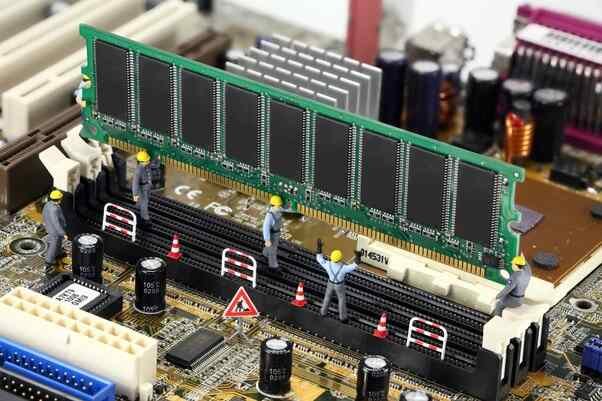
In gaming, for example, the performance benefits of higher frequency RAM can vary depending on the game and the system’s overall configuration.
Modern games that rely heavily on memory bandwidth, such as open-world games with large environments and high-resolution textures, can see noticeable improvements in frame rates and load times when using high-frequency RAM.
However, the difference may only be marginal in many cases, especially if the CPU becomes a bottleneck. If the CPU cannot process the data as quickly as the RAM can deliver, the potential gains from faster RAM may not be fully realized.
Real-world benchmarks often show that while there is a performance increase with higher frequency RAM, the difference is more pronounced in high-end gaming systems where the CPU and GPU are also top-tier.
Higher frequency RAM can significantly speed up processing times in video editing and other professional tasks, mainly when dealing with large files or complex projects.
For instance, rendering high-definition video or working with large databases can benefit from faster RAM’s increased data transfer rates.
Multitasking, especially when running memory-intensive applications simultaneously, also improves with higher frequency RAM, as the system can handle more data simultaneously without slowing down.
Case studies and real-world benchmarks provide valuable insights into these performance differences. For instance, tests have shown that systems with high-frequency DDR4 RAM can outperform those with standard RAM in specific applications by a noticeable margin.
However, the performance gain is only sometimes proportional to the increase in RAM speed, highlighting the importance of a balanced system where the CPU, RAM, and other components are well-matched.
FAQ’s:
1)What Happens If My Cpu And Ram Frequencies Don’t Match?
The RAM will automatically downclock to match the CPU or motherboard’s supported memory frequency.
2)Can I Overclock My Cpu To Match The Higher Ram Speed?
Yes, if your CPU and motherboard support overclocking. However, this increases heat and power consumption.
3)Will Higher-Frequency Ram Increase Gaming Performance If My Cpu Is A Bottleneck?
It may result in minor improvements, but the CPU bottleneck will limit the overall benefit of faster RAM in most gaming scenarios.
4)How Does Using Faster Ram Affect Stability?
If configured incorrectly or if your system isn’t optimized for higher RAM speeds, it could cause instability, crashes, or boot issues.
5)What Role Does Xmp Play In Using Higher-Frequency Ram?
XMP (Extreme Memory Profile) allows you to automatically apply the optimal settings for higher-frequency RAM in your BIOS, ensuring compatibility.
6)Does Higher-Frequency Ram Affect Latency?
Yes, higher frequencies often come with higher latency (CAS timings), but the overall performance impact is task-dependent.
7)Can I Mix Different Ram Frequencies?
You can, but all RAM modules will run at the frequency of the slowest stick, and this might cause instability.
8)Is Higher-Frequency Ram Better For Video Editing Or 3d Rendering?
Faster RAM can help reduce rendering times and improve performance in memory-intensive tasks like video editing and 3D rendering.
9)Do I Need To Adjust Voltage When Using Higher-Frequency Ram?
Sometimes, higher-frequency RAM may require manual voltage adjustment in the BIOS to ensure stability, especially when overclocking.
Conclusion:
Using higher frequency RAM than your CPU supports can offer performance benefits, particularly in gaming, video editing, and multitasking tasks.
However, the extent of these benefits depends on the compatibility between your CPU, RAM, and motherboard. A well-matched system ensures that RAM and CPU operate at their full potential, avoiding bottlenecks and instability.
Overclocking presents an option for those looking to push performance even further, though it comes with risks that require careful management. Understanding the balance between RAM speed and CPU capability is key to optimizing your system’s performance.