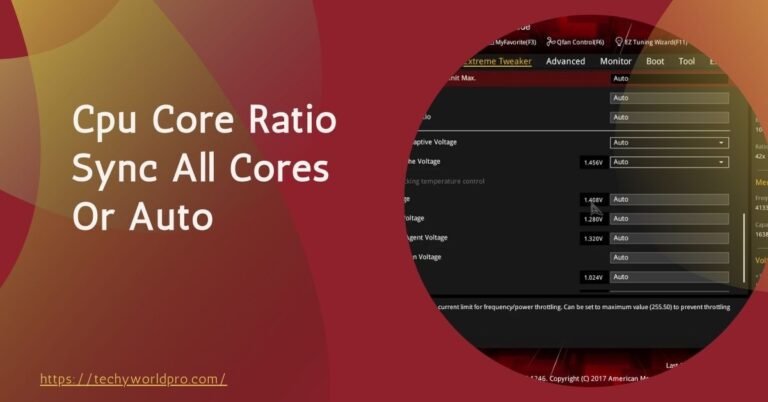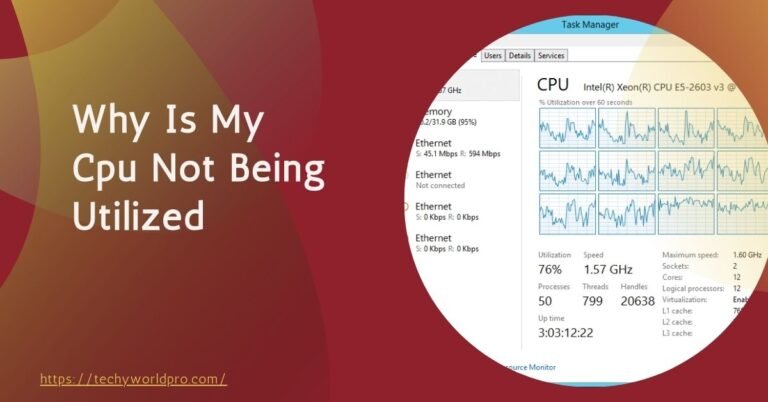Cinebench has become one of the most popular tools for benchmarking CPUs, widely used by enthusiasts and professionals alike to measure processor performance.
Cinebench itself won’t damage your CPU, but ensure good cooling and stability, especially if overclocked. Proper thermal management is crucial during intensive benchmarking.
It evaluates a CPU’s ability to handle intensive tasks, such as rendering complex 3D scenes, and provides a clear score that helps users compare different processors.
However, despite its popularity, there is growing concern among some users about whether Cinebench can damage a CPU during these stress tests.
This concern primarily arises from the nature of the benchmarking process itself. Cinebench pushes the CPU to its limits by running demanding workloads that can cause the processor to heat up significantly.
This has led to worries that repeated or prolonged use of Cinebench could lead to CPU overheating, degradation, or even permanent damage.
In this article, we will explore whether these fears are justified. We’ll delve into the mechanics of how Cinebench operates, examine the potential risks it poses to your CPU, and discuss best practices for safely using this benchmarking tool.
What Is Cinebench?
Cinebench is a widely recognized CPU benchmarking tool developed by Maxon, primarily used to measure the performance of processors.
It has become a go-to resource for professionals and enthusiasts looking to evaluate their CPUs’ capabilities. The tool works by running a series of rendering tasks that push the CPU to its limits, providing a clear indication of how the processor will perform under heavy workloads.
The latest version, Cinebench R23, is the most advanced iteration of this tool. It offers enhanced accuracy and supports the latest CPUs, ensuring that users get the most relevant performance data. Cinebench tests the CPU by rendering a complex 3D scene, measuring how long it takes to complete the task.
The faster the CPU completes the rendering, the higher the score it receives, making it a straightforward yet effective way to compare different processors.
Cinebench is favored for several reasons. First, it provides a real-world scenario for CPU testing, as rendering is a common task in professional environments like animation, video editing, and 3D modeling.
Second, it’s easy to use and provides a simple, numerical score that makes it easy to compare results. Finally, Cinebench is widely used and trusted, making it a reliable benchmark in the tech community.
How Cinebench Tests Your Cpu:
Cinebench is a powerful tool designed to evaluate your CPU’s capabilities through a series of rigorous tests. Understanding how Cinebench works provides valuable insight into what makes this benchmarking tool so effective at measuring performance.
When you run Cinebench, it initiates a CPU stress test that pushes your processor to its limits by simulating real-world workloads. The test involves rendering a highly complex 3D scene, which requires significant computational power. This process measures how well your CPU handles intense tasks, providing a clear picture of its performance under pressure.
Cinebench conducts two main types of tests: single-core and multi-core. The single-core test focuses on the performance of one CPU core, which is crucial for understanding how your processor handles tasks that rely on a single thread, such as simple applications or older software.
On the other hand, the multi-core test evaluates all the cores working together, which is important for modern applications that can utilize multiple threads simultaneously, such as video editing or 3D rendering.
The significance of these tests lies in their ability to highlight different aspects of CPU performance. A strong single-core score indicates that your CPU is efficient in handling basic tasks, while a high multi-core score demonstrates its capability to manage more demanding, multi-threaded applications.
Cinebench measures CPU performance under varying loads, providing users with a comprehensive performance profile.
By comparing the scores from these tests, you can determine how well your CPU will perform in various scenarios, from everyday computing to more intensive professional tasks.
Analyzing The Risks Of Cpu Damage By Cinebench:
Running Cinebench is a popular way to benchmark your CPU’s performance, but some users worry that it could potentially damage their hardware. Let’s analyze the risks involved with running Cinebench and whether it poses any real threat to your CPU.
Potential Risks Of Running Cinebench:
Cinebench is designed to push your CPU to its limits by simulating high-demand workloads that stress the processor. While this is useful for measuring performance, it also means that your CPU is running at full capacity, generating significant heat. The question arises: can Cinebench damage your CPU due to this extreme usage?
In most cases, the answer is no. Modern CPUs are built to handle high-stress scenarios like those Cinebench creates. However, it’s important to recognize the potential risks, particularly related to CPU overheating. Prolonged exposure to high temperatures can degrade your CPU over time, potentially leading to reduced performance or even failure in extreme cases.
The Role Of Cpu Protection Features:
To mitigate the risks associated with stress tests, CPUs come equipped with several protective features. Thermal throttling is one such feature, where the CPU automatically reduces its clock speed to lower the temperature if it gets too hot. This mechanism prevents the CPU from overheating and ensures that it doesn’t sustain long-term damage.
Additionally, most CPUs have an auto-shutdown feature that activates if the temperature reaches a critical level. This is a fail-safe to protect the hardware from severe damage. As a result, while running Cinebench might cause your CPU to get hot, these built-in protections help prevent permanent damage.
Factors That Could Lead To Cpu Damage During Cinebench Tests:
When using Cinebench to push your CPU to its limits, it’s essential to consider the factors that could lead to potential damage.
While modern CPUs are equipped with various protective features, improper setup or inadequate cooling can increase the risk of damage during stress tests. Let’s explore the key factors that could pose a threat to your CPU.
The Role Of Proper Cooling In Preventing Cpu Damage:
Cooling is a critical component in maintaining CPU health, especially during intensive tasks like Cinebench tests.
Your CPU generates significant heat when operating at full capacity, and without effective cooling, this heat can quickly become a problem. CPU overheating risks increase substantially if your cooling system is not up to par, leading to potential damage over time.
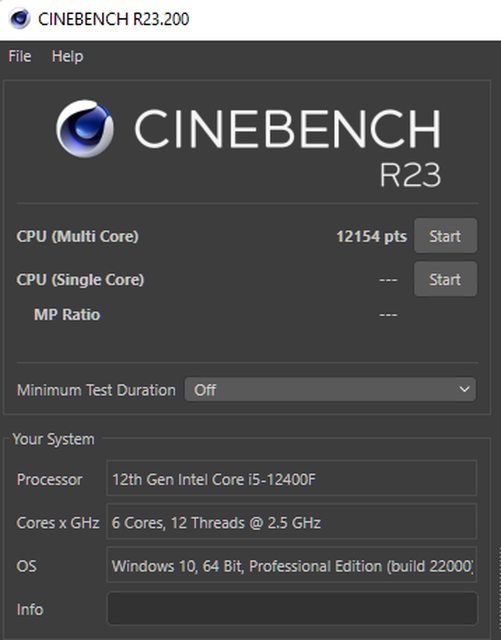
A high-quality cooling solution, such as a well-maintained air cooler or a liquid cooling system, is vital for dissipating the heat generated during stress tests. Ensuring that your cooling system is functioning properly can help prevent your CPU from reaching dangerous temperatures.
Risks Associated With Insufficient Cooling And Poor Ventilation:
Even with a robust cooling system, other factors can contribute to improper cooling. Poor ventilation inside your PC case can trap heat, causing your CPU temperature to rise. This is particularly problematic
if dust buildup restricts airflow, further exacerbating the issue. Additionally, inadequate or poorly applied thermal paste between the CPU and the cooler can lead to ineffective heat transfer, increasing the likelihood of CPU overheating risks.
These risks highlight the importance of regular maintenance, including cleaning your PC case, ensuring proper airflow, and reapplying thermal paste as needed.
The Dangers of Overclocking During Cinebench Tests
Overclocking your CPU can boost performance, but it also raises the stakes during Cinebench tests. When you overclock, your CPU operates at higher speeds than its factory settings, generating more heat and increasing the risk of overclocking dangers. Without adequate cooling, overclocking can push your CPU beyond safe temperature thresholds, leading to potential damage.
While overclocking can yield impressive performance gains, it should be approached with caution, especially during stress tests. Monitoring your CPU’s temperature and ensuring your cooling system can handle the additional heat is crucial to avoid long-term damage.
Read Also: High CPU Temp On Startup
Best Practices For Running Cinebench Safely:
Running Cinebench is a great way to assess your CPU’s performance, but it’s crucial to follow best practices to ensure your hardware remains safe. Here are some essential tips for conducting a safe CPU benchmarking session with Cinebench.
Tips For Safely Running Cinebench:
To start, make sure your CPU is adequately cooled. Ensure your PC’s cooling system, whether air or liquid, is functioning correctly. This will help dissipate the heat generated during the test, minimizing the risk of CPU damage. Additionally, ensure that your PC case has proper ventilation to allow for optimal airflow.
Importance Of Monitoring Cpu Temperature:
During the test, keep a close eye on your CPU temperature. CPU temperature monitoring is essential for preventing overheating, which could lead to thermal throttling or, in extreme cases, hardware failure. By keeping track of temperature levels, you can stop the test if your CPU gets too hot, protecting it from potential damage.
Recommended Tools For Real-Time Temperature Monitoring:
Several tools can help you monitor your CPU temperature in real-time. Programs like HWMonitor, Core Temp, and MSI Afterburner provide detailed information about your CPU’s temperature, voltage, and load.
These tools are invaluable for ensuring safe CPU benchmarking by allowing you to react quickly if your CPU temperature rises too high.
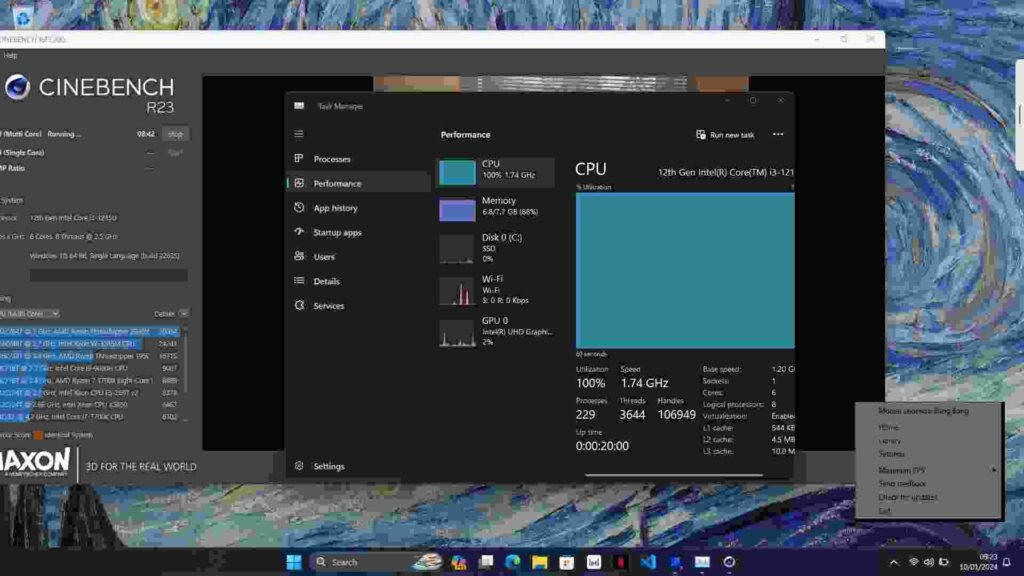
Keeping Your CPU in Optimal Condition
Lastly, it’s essential to keep your CPU and system in optimal condition. Regularly update your BIOS to ensure compatibility with the latest software and hardware optimizations. Keeping your system updated can help prevent unexpected issues during stress tests like Cinebench.
Alternatives To Cinebench For CPU Benchmarking:
Geekbench is a versatile benchmarking tool that tests both CPU and GPU performance across multiple platforms, making it an excellent choice for users who want a broad overview of their system’s capabilities.
Prime95 is well-known for its stress testing capabilities, often used by overclockers to push CPUs to their limits, though it can be more intense than Cinebench. AIDA64 provides a comprehensive suite of tests, including detailed hardware diagnostics and monitoring, making it ideal for users who want in-depth information about their system.
When comparing Cinebench with these alternatives, the main differences lie in the stress level and safety of each tool. Cinebench focuses primarily on rendering tasks, making it a relatively safe option for most CPUs. In contrast, Prime95 can push your CPU harder, which might be riskier if your cooling setup isn’t sufficient. Geekbench and AIDA64 offer a balanced approach, providing detailed performance metrics without overly stressing the CPU.
You might want to consider using an alternative tool like Geekbench or AIDA64 if you need more detailed benchmarking across different tasks or platforms. Prime95 might be your go-to if you’re testing the stability of an overclocked CPU. Choosing the right tool depends on your specific testing needs and the level of stress you’re comfortable applying to your hardware.
FAQ’s:
What Is Cinebench, And Why Is It Used For Cpu Benchmarking?
Cinebench is a benchmarking tool developed by Maxon to measure CPU performance by rendering a complex 3D scene. It provides scores that help users compare the processing power of different CPUs under demanding workloads.
Can Running Cinebench Damage My Cpu?
Under normal circumstances, Cinebench does not damage CPUs. Modern CPUs have built-in protections like thermal throttling and auto-shutdown features to prevent damage from excessive heat or workload.
What Is Thermal Throttling, And How Does It Protect My Cpu During Cinebench Tests?
Thermal throttling is a safety mechanism in CPUs that reduces the processor’s clock speed to lower its temperature when it becomes too hot. This prevents overheating and protects the CPU from potential damage during stress tests like Cinebench.
Can Repeated Use Of Cinebench Degrade Cpu Performance Over Time?
Repeatedly pushing a CPU to its limits can lead to gradual wear, especially if cooling is inadequate. However, under normal conditions with proper cooling, Cinebench should not significantly degrade performance.
What Precautions Should I Take Before Running Cinebench?
Ensure your CPU is adequately cooled, monitor its temperature during the test, and make sure your PC has proper ventilation to prevent overheating. Using temperature-monitoring tools can help you track CPU health in real time.
Can I Overclock My Cpu And Still Safely Run Cinebench?
Overclocking increases the heat generated by your CPU, raising the risk of damage. While overclocking and Cinebench can be done safely, it’s crucial to have an effective cooling system and monitor your CPU’s temperature closely.
Is It Necessary To Monitor Cpu Temperature During Cinebench Tests?
Yes, monitoring CPU temperature is essential to ensure that the processor doesn’t overheat, which can lead to thermal throttling or even hardware damage if left unchecked.
What Tools Can I Use To Monitor Cpu Temperature While Running Cinebench?
Popular tools for real-time temperature monitoring include HWMonitor, Core Temp, and MSI Afterburner. These programs provide detailed information about CPU temperature, voltage, and usage.
Can Inadequate Cooling Or Poor Ventilation Lead To Cpu Damage During Cinebench?
Yes, insufficient cooling or poor airflow in your PC case can cause the CPU to overheat during stress tests like Cinebench, increasing the risk of long-term damage.
Concluding Remarks:
While running Cinebench is a valuable tool for assessing your CPU’s performance, it’s crucial to be aware of the potential risks. Can Cinebench damage CPU? The risk is minimal with proper precautions.
By ensuring adequate CPU cooling, monitoring CPU temperature, and using appropriate CPU benchmarking software, you can safely use Cinebench without risking damage to your hardware.
The protective features of modern CPUs, such as thermal throttling and auto-shutdown, help safeguard against overheating, but your setup must be optimized to prevent issues. Always keep your cooling system in top condition and consider alternative benchmarking tools if needed. Following these guidelines will help you achieve accurate results while protecting your CPU from potential harm.