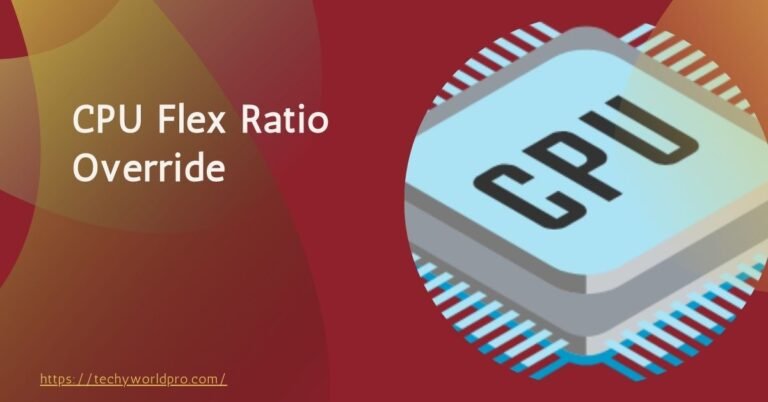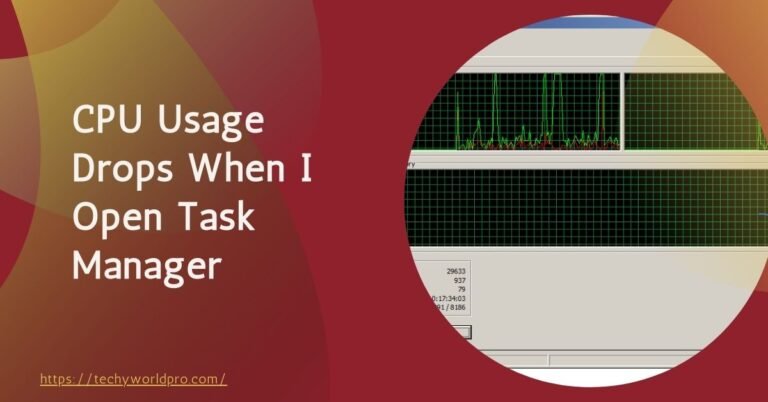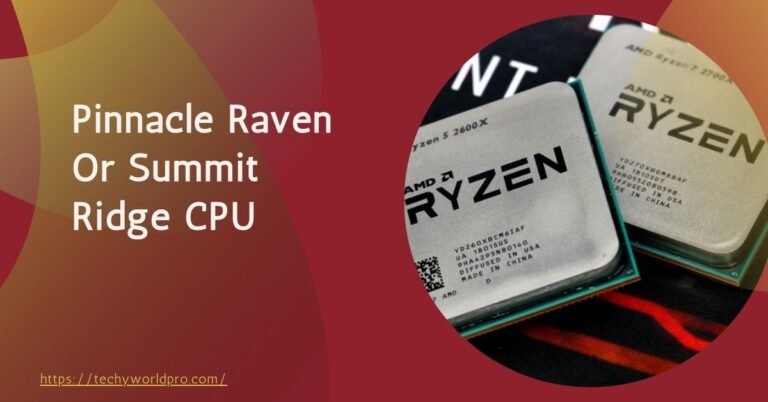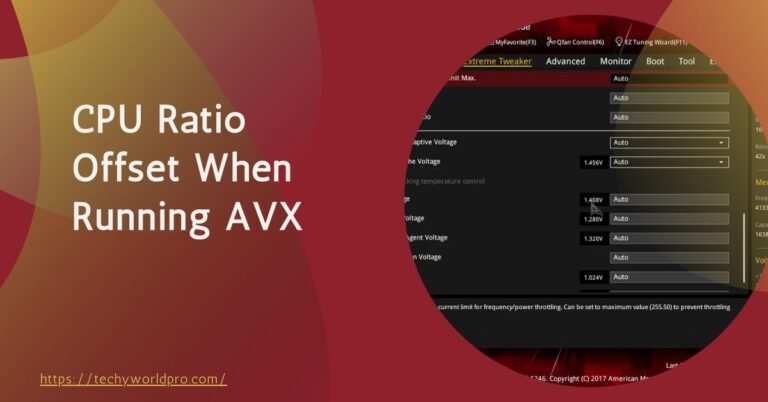Apex Legends has quickly become one of the most popular battle royale games in the world, renowned for its intense, fast-paced action and visually stunning graphics.
With millions of players globally, the game delivers high-speed thrills in a competitive environment. However, these dynamic elements place heavy demands on your PC hardware, raising the critical question for players: is Apex CPU or GPU intensive?
Understanding whether a game like Apex Legends relies more on the CPU or GPU is essential for optimizing your gaming setup.
Making the right adjustments can lead to a smoother, more responsive experience while preventing system bottlenecks that could slow down your performance.
This article aims to provide a comprehensive analysis of how Apex Legends uses both the CPU and GPU.
Apex Legends’ Game Design:
Apex Legends is a highly popular battle royale game that blends first-person shooting with fast-paced strategic team play. Its game design involves vast, visually rich maps, high-speed combat, and a constantly shifting player environment.
The gameplay mechanics require both graphical fidelity and real-time calculations, which place significant demands on both the CPU and GPU.
To maintain smooth, lag-free performance, the game constantly processes player movements, environmental interactions, and combat scenarios, meaning both the CPU and GPU need to work in tandem.
In gaming, the CPU and GPU handle different tasks. The CPU (Central Processing Unit) is responsible for game logic, artificial intelligence (AI), and physics calculations, such as how characters move and how objects interact.
Apex Legends uses the CPU to manage enemy AI, hit detection, and physics, particularly during intense firefights. On the other hand, the GPU (Graphics Processing Unit) handles rendering the game’s visuals—textures, shaders, lighting effects, and more.
Apex’s detailed graphics and smooth animations rely heavily on the GPU, making it a crucial component for ensuring high frame rates and quality visuals.
Is Apex Legends More CPU Or GPU Bound?
Apex Legends is generally more GPU-bound because it requires significant graphical power to render its high-quality textures and effects. However, the CPU is still essential for managing game logic and background processes, such as AI and physics. The game tends to push the GPU harder, especially at higher resolutions and detail settings.
Still, a strong CPU is also necessary to prevent bottlenecks that could affect performance during complex gameplay scenes.
CPU Requirements For Apex Legends:
Apex Legends utilizes the CPU primarily for non-graphical tasks, such as managing game logic, artificial intelligence (AI), and physics calculations.
The CPU handles the actions of your teammates, enemies, and various environmental factors that influence gameplay. For example, when multiple players are interacting on-screen or during high-intensity firefights, the CPU is responsible for ensuring that everything runs smoothly and responds quickly to player inputs.
This is particularly critical in battle royale games like Apex, where large maps, complex environments, and real-time strategy elements place a heavier load on the processor.
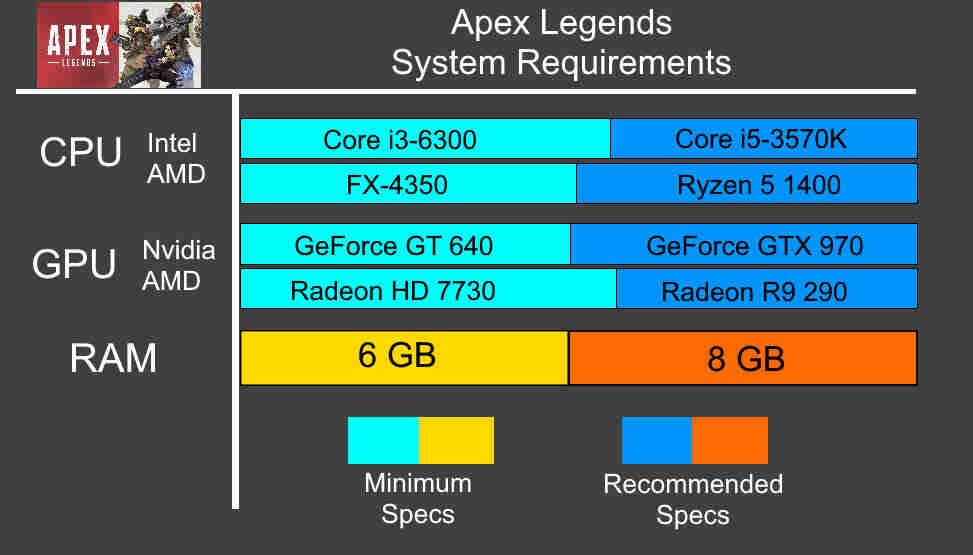
Low-end CPUs may need help to keep up with these demands, especially when the game gets crowded with multiple players or when quick decision-making is required.
In these moments, bottlenecks can occur, leading to frame drops, slower input responses, and overall reduced performance. A powerful CPU helps avoid these issues by distributing the load across its cores, ensuring more stable gameplay even during the most intense moments.
Apex Legends:
For the best performance in Apex Legends, a modern multi-core CPU is highly recommended. CPUs with more cores and higher clock speeds handle parallel tasks efficiently, leading to smoother performance during gameplay.
- Intel Core i5 (10th or 11th Gen): Ideal for budget gamers, this CPU offers excellent performance for Apex Legends, managing both AI and game physics efficiently without breaking the bank.
- Intel Core i7 (10th or 11th Gen): For mid-tier systems: The i7 provides even better multitasking capabilities and smoother frame rates during intense action sequences.
- AMD Ryzen 5 or Ryzen 7: Known for strong multi-core performance, Ryzen CPUs are great for gamers looking to optimize their Apex Legends experience without overspending.
- High-End Option – Intel Core i9 or Ryzen 9: For the best possible performance, these high-end CPUs ensure you can run Apex at max settings with no risk of bottlenecks
Can a Low-End CPU Run Apex Legends Smoothly?
You will likely experience performance issues such as frame drops, input lag, and longer load times. Lower-end processors can’t handle the intense calculations that Apex requires during firefights or when navigating large maps.
To avoid these issues, it’s advisable to meet at least the recommended system requirements, including a mid-range processor like the Intel i5 or AMD Ryzen 5 series, which offers smoother performance in fast-paced gameplay.
How Apex Legends Uses GPU Resources:
Apex Legends is known for its visually appealing graphics, and much of that responsibility falls on the GPU.
The game relies heavily on GPU resources to render detailed textures, shadows, and special effects like explosions, smoke, and particle systems, which are crucial in a fast-paced battle royale environment.
The GPU handles the game’s high frame rates, lighting, reflections, and anti-aliasing, which ensures that objects, characters, and environments look sharp and realistic.
The resolution you play at, as well as settings like texture quality, shadow detail, and anti-aliasing, directly impact how much strain is placed on your GPU.
For example, increasing the texture quality to “high” or “ultra” or playing the game at higher resolutions like 1440p or 4K will demand more from your GPU. Conversely, lowering these settings can improve performance on lower-end graphics cards but will also reduce visual fidelity.
Best Graphics Cards For Apex Legends:
Choosing the right GPU is critical for achieving optimal performance in Apex Legends. Below are some recommended graphics cards for different performance settings:
a)Low To Medium Settings (1080p):
NVIDIA GeForce GTX 1650 / AMD Radeon RX 5500: These budget GPUs can handle Apex at 1080p resolution on low to medium settings with playable frame rates.
B)High Settings (1080p, 1440p):
NVIDIA GeForce GTX 1660 Ti / AMD Radeon RX 5600 XT: These mid-tier cards deliver excellent performance at 1080p with higher settings and can even push 1440p at medium settings.
C)Ultra Settings (1440p, 4K):
NVIDIA GeForce RTX 3070 / AMD Radeon RX 6800: For gamers who want to play at ultra settings with 1440p or even 4K, these high-end GPUs are recommended for smooth gameplay and high frame rate performance varies significantly depending on the resolution. At 1080p, a mid-range card like the GTX 1660 Ti will suffice, but at 1440p or 4K, you’ll need a more powerful GPU to maintain smooth performance without sacrificing visual quality.
What Gpu Is Required For Apex Legends At 144hz?
To play Apex Legends at 144Hz, especially at higher resolutions like 1440p or 4K, a powerful GPU is required. For 144Hz gaming, consider high-end GPUs like the NVIDIA RTX 3070 or AMD Radeon RX 6800.

These cards offer the necessary power to maintain high frame rates while rendering the game’s intense graphics smoothly. At lower resolutions, a slightly less powerful GPU like the RTX 3060 may also suffice, but for the best experience, aim for top-tier models.
How To Optimize Graphics Settings For Better Performance?
To achieve the best balance between performance and visual quality in Apex Legends, optimizing your in-game settings is crucial, especially if your system struggles with higher graphics. Here are some key settings to tweak for better performance:
- Texture Quality: Lowering texture quality can reduce the load on the GPU, helping increase frame rates on lower-end systems.
- Anti-Aliasing: Disabling or reducing anti-aliasing can free up significant GPU resources, improving smoothness during gameplay.
- Shadows: Setting shadows to medium or low can dramatically improve performance without sacrificing too much visual fidelity.
- View Distance: While this affects how far you can see detailed textures, lowering it can significantly reduce the load on both the CPU and GPU, especially on larger maps.
- Reducing CPU Load:
- Reducing CPU load is equally important, particularly on systems where the CPU may be weaker. Here are a few methods to minimize CPU strain.
- Disable Background Programs: Close any unnecessary applications running in the background to free up CPU resources for Apex Legends.
- Use Lower Resolutions: Playing at lower resolutions reduces the amount of processing the CPU needs to manage, leading to better frame rates.
- Set Power Settings to High Performance: For Windows users, switching your power plan to “High Performance” can ensure the CPU runs at its maximum potential.
Finding The Right Balance Between Cpu And Gpu:
In Apex Legends, balancing CPU and GPU load can significantly improve performance. For systems with a strong GPU but a weaker CPU, shifting some of the processing tasks toward the GPU (e.g., increasing graphical settings like textures) can help reduce CPU load.
Conversely, if the GPU is the weaker component, lowering graphical settings can reduce the strain on it, placing more emphasis on the CPU’s capabilities.
What Is A Bottleneck?
A bottleneck in gaming occurs when one component of your system, such as the CPU or GPU, becomes overworked and can’t keep up with the performance demands of the other.
In Apex Legends, this can result in lower frame rates, stuttering, or lag when the CPU is maxed out while the GPU remains underutilized—or vice versa. Bottlenecks can limit the potential of your system, leading to suboptimal performance during high-intensity gameplay moments.
How Do You Identify Cpu Or Gpu Bottlenecks In Apex Legends?
To determine if your system is suffering from a CPU or GPU bottleneck in Apex Legends, you can monitor system performance using tools like Task Manager (for CPU usage) or MSI Afterburner (for GPU performance).
If the CPU usage remains consistently high (above 90%) while the GPU usage is low (below 50%), you’re likely facing a CPU bottleneck. Conversely, if your GPU is running at 100% capacity while the CPU usage is relatively low, a GPU bottleneck is occurring.
Watching for dips in frame rates during gameplay or in graphically intense scenes can also be a good indicator of bottlenecks.
How To Fix Cpu Or Gpu Bottlenecks?
If your system is suffering from bottlenecks, there are a few ways to address them:
- Upgrade Your Components: If your CPU is the bottleneck, upgrading to a multi-core processor with higher clock speeds can help. For GPU bottlenecks, investing in a more powerful graphics card is the solution.
- Adjust Settings: Lowering specific in-game settings like texture quality, shadows, and resolution can reduce the strain on either the CPU or GPU. For example, reducing graphical settings helps with GPU bottlenecks, while lowering draw distance can ease CPU load.
Why Does My Gpu Usage Drop While Playing Apex Legends?
Your GPU usage may drop during Apex Legends due to a CPU bottleneck, where the processor can’t keep up with the GPU, limiting its performance. It can also happen if the game’s graphical settings are too low, underutilizing the GPU’s capabilities. Increasing graphical settings can help balance the workload and maximize your GPU’s potential.
Apex Legends System Requirements And Performance Overview:
To ensure smooth gameplay in Apex Legends, it’s important to meet the system specifications. Below is a breakdown of the minimum and recommended system requirements for the game:
Minimum Requirements:
- Operating System: Windows 7 (64-bit)
- Processor: Intel Core i3-6300 3.8GHz or AMD FX-4350
- Graphics Card: NVIDIA GeForce GT 640 or AMD Radeon HD 7730
- RAM: 6GB
- Storage: 22GB available space
- DirectX: Version 11
Recommended Requirements:
- Operating System: Windows 10 (64-bit)
- Processor: Intel Core i5-3570K or Ryzen 5 1600
- Graphics Card: NVIDIA GeForce GTX 970 or AMD Radeon R9 290
- RAM: 8GB
- Storage: 22GB available space
- DirectX: Version 11
For the best performance, it’s ideal to meet or exceed the recommended specifications, especially for competitive players.
Performance Benchmarks For Different PC Setups:
Apex Legends’ performance depends on your hardware. Here’s a Low-End PC: Systems with an Intel Core i3 and GTX 640 usually get around 30 to 40 frames per second (FPS) on low settings at 720p.
- Mid-Tier PCs: Systems with an i5-3570K and GTX 970 typically reach 60 to 90 FPS on medium settings at 1080p.
- High-End PCs: Systems with an i7-9700K and RTX 2080 can achieve 120 to 144 FPS on ultra settings at 1440p or higher.
Keep in mind that higher resolutions and graphic settings can lower frame rates, especially at 4K resolution, even on high-end systems.
Upgrading For The Future:
As Apex Legends continues to release new updates and seasons, upgrading your hardware may become necessary.
To future-proof your setup, prioritize upgrading the graphics card. A CPU with at least six cores and 16GB of RAM will also ensure smooth performance, especially if you plan to play at higher resolutions in the future.
Conclusion:
Apex Legends is primarily a GPU-intensive game, though the CPU still plays a significant role in overall performance.
The game’s fast-paced, high-action gameplay relies heavily on the graphics card to render detailed visuals, effects, and smooth frame rates, especially at higher resolutions and settings.
As a result, having a powerful GPU is crucial for running Apex Legends efficiently, particularly at 1080p or higher resolutions.
However, the CPU is also important, particularly for tasks like physics calculations, managing large-scale multiplayer interactions, and ensuring smooth performance during intense moments.
For competitive gameplay, a CPU with at least 4 to 6 cores is recommended to avoid bottlenecks, as a weak processor can limit frame rates even if you have a powerful GPU.
In short, while Apex Legends is more GPU-intensive, ensuring a balance between the CPU and GPU is necessary for an optimal gaming experience.
Upgrading the GPU should be prioritized for better graphics, but pairing it with a decent multi-core CPU will help ensure consistent and smooth gameplay, especially during heavy combat or when playing at higher settings and resolutions.