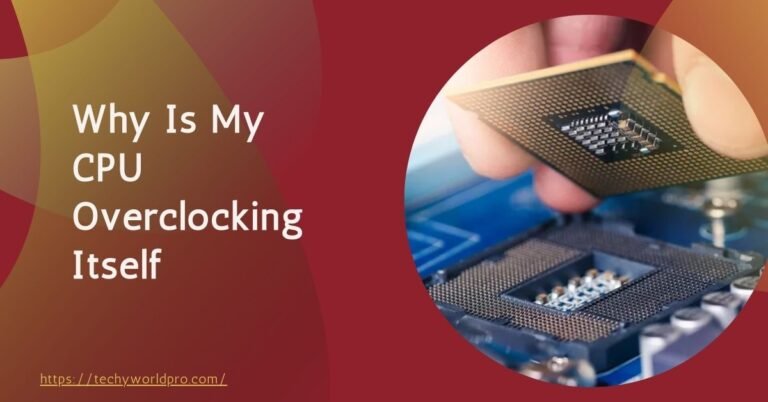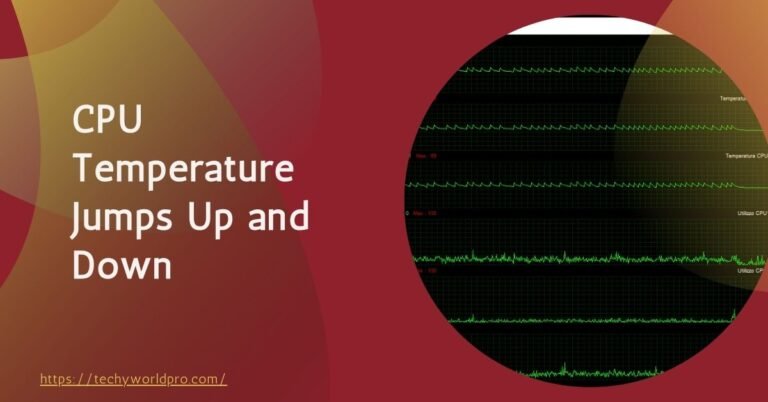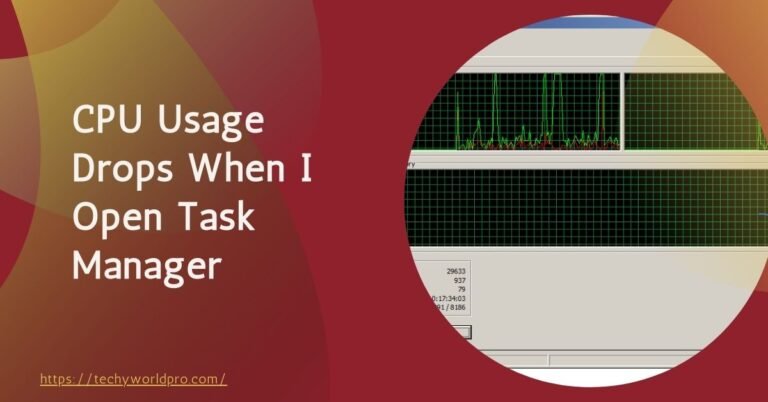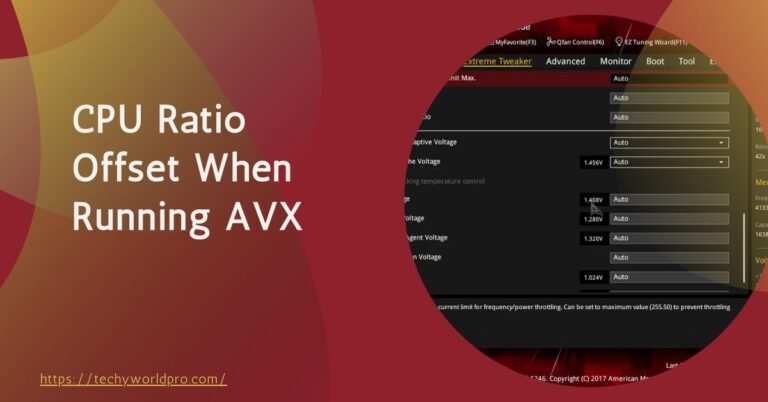When building or upgrading a computer, understanding the difference between PCIe (Peripheral Component Interconnect Express) and CPU (Central Processing Unit) power cables is essential.
Both cables serve specific purposes, but they are not interchangeable despite sometimes appearing similar.
PCIe cables are designed to provide power to expansion cards, most notably graphics cards (GPUs). These require significant power to handle complex computations for gaming, video rendering, or other high-performance tasks.
These cables typically come in 6-pin and 8-pin configurations and can even combine into a 6+2 configuration for higher-powered GPUs.
On the other hand, CPU power cables are dedicated to supplying power directly to the processor through the motherboard. They ensure that the CPU receives a stable and sufficient power supply to perform tasks without overheating or crashing.
CPU cables typically come in 4-pin, 8-pin, or 12-pin variations, depending on the motherboard and processor requirements.
Knowing the distinction between these two types of cables is crucial. Using the wrong cable for the wrong component can cause serious issues, including system instability, hardware damage, or failure to boot.
In this article, we will explore the key differences between PCIe and CPU power cables, ensuring you understand their roles and how to use them in your computer system properly.
What Are PCIe Cables And How Do They Work?
PCIe (Peripheral Component Interconnect Express) cables are specifically designed to deliver power to components that require additional energy beyond what the motherboard can supply.
The primary use of PCIe cables is to power graphics cards (GPUs), which are responsible for rendering images, handling complex calculations, and performing tasks that demand significant computational power, such as gaming, video editing, and 3D rendering.
A PCIe cable connects directly from the power supply unit (PSU) to the GPU or other expansion cards like RAID controllers and high-performance network cards.
These components typically require more power than the motherboard can provide through its standard PCIe slot, making the direct power connection critical for stability and performance.
Pin Configurations And Connectors:
PCIe cables come in several configurations, with the most common being 6-pin and 8-pin connectors. Some high-end graphics cards require multiple connectors, such as dual 8-pin or 6-pin plus 8-pin setups, depending on the power requirements of the hardware.
Additionally, some PCIe connectors are 6+2-pin, allowing flexibility for both 6-pin and 8-pin configurations, which is especially useful for higher-powered GPUs that demand more wattage.
Compatibility With Modern Gpus And High-Performance Hardware:
Most modern graphics cards, particularly those used in gaming and professional workstations, require dedicated PCIe power connectors.
A single 6-pin connector can provide up to 75 watts of power, while an 8-pin connector can deliver up to 150 watts. For the most power-hungry GPUs, these connectors work together to provide the necessary wattage.
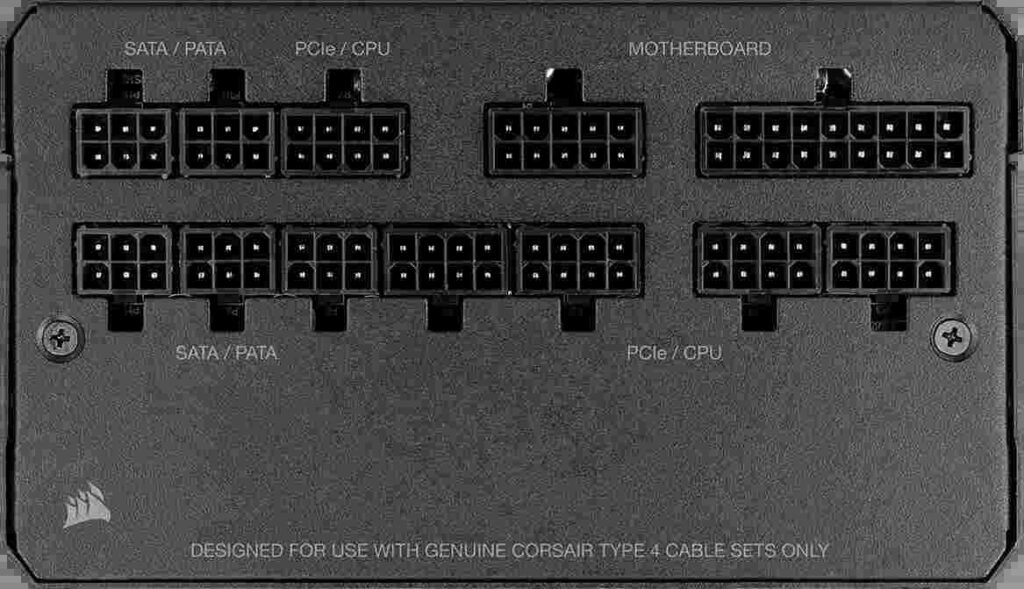
In addition to GPUs, other expansion cards like NVMe RAID controllers or network interface cards (NICs) also use PCIe power cables.
As performance demands increase, having the right PCIe cables ensures that your hardware runs efficiently and without power-related issues.
Do PCIe Cables Work With A CPU?
While PCIe cables are designed to power GPUs and other expansion cards, they should not be used to power the CPU.
The CPU requires a dedicated power cable, often labeled as an “EPS” cable, which delivers stable and consistent power directly to the processor through the motherboard.
Using a PCIe cable to power the CPU is dangerous and can result in significant hardware damage. PCIe cables and CPU power cables are wired differently, and the voltages they deliver may not align.
This mismatch can cause the system to fail to boot, short circuit, or even lead to permanent component failure.
To ensure the safe and proper functioning of your system, always use the correct CPU power cable when connecting your processor.
What Are CPU Power Cables, And How Do They Power The CPU?
CPU power cables, often referred to as EPS (Entry-Level Power Supply Specification) cables are designed to supply power to the CPU socket on the motherboard.
These cables are different from standard power cables because they provide more stable voltage specifically for CPUs, which require precise power delivery to maintain performance and avoid system crashes or damage.
Role of CPU Cables in Powering the Motherboard and Processor: The CPU power cable connects directly from the PSU to the motherboard’s CPU socket, typically in the form of a 4-pin, 8-pin, or 12-pin connector.
This dedicated power line provides the necessary wattage to keep the processor running efficiently, especially during tasks that require high computing power. Without this direct power source, the CPU would not receive sufficient energy, leading to system instability or failure to boot.
Difference Between 4-Pin, 8-Pin, and 12-Pin Connectors: Motherboards and CPUs have varying power requirements, and as a result, CPU power cables come in multiple configurations. The 4-pin CPU connector is typically found in older systems or low-power processors.
However, most modern systems require an 8-pin connector, which provides up to 150 watts of power. For high-end processors, particularly those used for gaming or heavy computational tasks, a 12-pin connector may be required to ensure the CPU receives sufficient power for optimal performance.
Power Delivery Requirements For CPUs:
As CPU technology advances, power consumption has increased, necessitating more efficient power delivery.
The CPU power cable is essential for ensuring the processor receives a steady flow of energy without dips or surges, which can lead to overheating or performance throttling.
Ensuring the correct cable type is used for your CPU is critical for maintaining both system longevity and performance.
What Happens If You Use A Pcie Cable Instead Of A Cpu Cable?
Using a PCIe cable to power a CPU is highly dangerous and can result in significant damage to your system. PCIe and CPU power cables are not designed to be interchangeable; they have different wiring and voltage requirements.
PCIe cables typically provide power to GPUs and other expansion cards, whereas CPU cables deliver power directly to the processor.
Connecting a PCIe cable to the CPU can cause electrical mismatches, leading to system failure, short-circuiting, or permanent damage to both the motherboard and the processor.
The risks of using the wrong cable type are severe, including the potential for system malfunctions or even fires in extreme cases.
To avoid these risks, always ensure you’re using the correct CPU power cable for your processor.
Read Also: CPU Usage Drops When I Open Task Manager
Why PCIe And CPU Cables Are Not Interchangeable?
PCIe and CPU power cables are not interchangeable due to significant differences in voltage, power delivery, and connector types.
PCIe cables are designed specifically to power GPUs and other expansion cards, while CPU cables deliver power directly to the processor through the motherboard.
The distinct purposes of these cables mean that using one in place of the other could lead to system instability, hardware damage, or even electrical hazards.
Voltage, Power Delivery, And Connector Types:
The primary difference between PCIe and CPU cables lies in their voltage and power delivery capabilities. CPU cables are built to handle a consistent, stable voltage required by the processor, typically via 4-pin, 8-pin, or 12-pin connectors.
In contrast, PCIe cables, which come in 6-pin, 8-pin, or 6+2-pin configurations, are designed to supply varying wattages to power-hungry GPUs. Mixing these connectors could result in a system receiving either too much or too little power, leading to malfunction.
Wiring Differences:
Another key distinction is in the wiring. CPU and PCIe cables have different pin layouts and voltage specifications, making them incompatible. Even if a connector physically fits, the wiring may be incorrect, causing shorts or other issues.
Design Purposes:
Both cables serve different roles in a computer. The CPU cable ensures the processor receives constant, uninterrupted power, while PCIe cables are meant to power peripherals that require more variable electricity. Using them interchangeably could severely impact system performance or cause permanent damage.
Can You Use An Adapter To Convert Pcie To Cpu Power?
While adapters do exist to convert PCIe to CPU power, using them is generally not recommended. These adapters can cause voltage mismatches and insufficient power delivery, which may harm your system. CPUs require a stable and dedicated power supply, and using an adapter introduces the risk of inadequate or fluctuating power, potentially leading to system crashes or hardware failure.
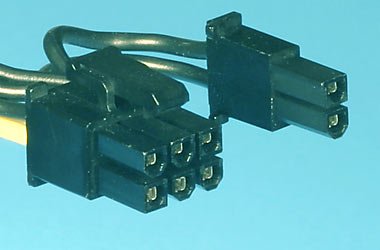
Additionally, adapters often need to be designed to meet the specific voltage and current needs of modern processors, which can result in overheating or permanent damage to the motherboard or CPU.
For safety and optimal performance, it’s best to use the correct CPU power cable rather than relying on adapters.
How To Properly Connect Pcie And Cpu Cables In Your System:
When building or upgrading a PC, ensuring that both PCIe and CPU power cables are correctly connected is essential for the system’s stability and performance.
Incorrect connections can lead to power delivery issues, crashes, or even hardware damage. Here’s a step-by-step guide to help you safely connect these vital cables.
Step-By-Step Guide To Connecting Pcie And Cpu Cables.
Locate the Power Supply Unit (PSU): Start by identifying the correct power connectors on your PSU. The CPU power cable is usually marked as “CPU” or “EPS,” while PCIe cables are labeled accordingly.
- Connect the CPU Cable: Locate the CPU power socket on your motherboard, typically near the processor. Plug in the 4-pin, 8-pin, or 12-pin connector from your PSU to this socket, ensuring the connection is firm.
- Connect the PCIe Cable: For your GPU or other expansion cards, plug the 6-pin, 8-pin, or 6+2-pin PCIe connector into the GPU’s power socket.
- Tuck Away Excess Cables: Use cable management to keep the case organized and ensure airflow is not obstructed.
- Importance of Double-Checking Connections: Before powering up your system, it’s crucial to double-check all connections. Verify that the CPU power cable is plugged into the CPU socket and not mistakenly into a PCIe port, as this is a common error.
- Troubleshooting Common Mistakes: If your system fails to boot, power down and check the power connections again. Common mistakes include using a PCIe cable for the CPU socket or not fully seating the connectors. Ensuring proper connections will prevent potential damage.
WHAT ARE THE MOST COMMON MISTAKES WHEN CONNECTING PCIE AND CPU CABLES?
The most common mistake users make when connecting power cables is using the wrong type of cable for the wrong component.
For example, many people accidentally plug a PCIe cable into the CPU power socket, leading to boot failure or hardware damage. Another frequent error is not fully seating the connectors, which can cause intermittent power loss or system instability.
To avoid these issues, always ensure that the CPU power cable is connected to the correct CPU socket and that the PCIe cable is securely plugged into the GPU or expansion card. Double-check each connection before powering on the system to prevent potential damage.
CONCLUSION:
PCIe and CPU power cables serve distinct and critical roles in modern computer systems, each designed for specific hardware components.
PCIe cables primarily supply power to GPUs and other peripherals, while CPU cables ensure the processor receives the stable, consistent power it needs.
Although these cables may appear similar at first glance, their voltage, pin configurations, and functions are different, making them non-interchangeable.
Misconnecting these cables, whether by using a PCIe cable in a CPU socket or vice versa, can result in system instability, hardware damage, or even complete failure to boot.
Properly identifying and connecting the correct cables during PC assembly is essential for ensuring smooth performance and the longevity of your components.
By following the steps outlined in this guide and being aware of common mistakes, you can safely connect your PCIe and CPU cables, reducing the risk of errors and maximizing the efficiency of your system. Always take the time to double-check your connections before powering up your PC.
Commonly Asked Questions:
1)How Much Power Does An 8-Pin Pcie Connector Supply Compared To A Cpu Connector?
An 8-pin PCIe connector provides up to 150 watts, while an 8-pin CPU connector is typically rated for higher wattage since it powers the processor directly.
2)Are Modular Psu Pcie And Cpu Cables Interchangeable?
No, even in modular power supplies, PCIe and CPU cables are not interchangeable. They are specifically labeled and designed to prevent incorrect usage.
3)Can Pcie Cables Be Used With Mining Rigs?
Yes, PCIe cables are often used in mining rigs to power multiple GPUs, but it’s important to ensure the power supply can handle the additional load.
4)How Do I Identify Pcie Cables In A Modular Power Supply/
PCIe cables are often labeled “PCI-E” or have distinct connectors with 6 or 6+2 pins, while CPU cables are labeled “CPU” or “EPS” and usually have 4+4 pins.
5)What Happens If I Connect Only Part Of A Split Pcie Cable To A Gpu?
If only part of a split PCIe cable (such as one of the 6+2 pins) is connected, the GPU may not receive enough power, potentially causing instability or shutdown.
6)Can I Use Multiple Pcie Cables For Better Power Distribution?
Yes, using separate PCIe cables rather than split cables can reduce the load on individual wires and prevent overheating, which is recommended for high-wattage GPUs.
7)Why Do Some Gpus Require Dual Pcie Cables?
High-end GPUs consume a lot of power and may require dual PCIe cables (often two 8-pin) to ensure they get sufficient power for optimal performance.
8)What Are The Risks Of Using Split Cpu/Pcie Cables?
Split cables can create uneven power distribution if not properly rated, leading to overheating or poor performance, especially if the power demand exceeds what the cable can handle.
9)How Do I Ensure I’m Using The Correct Cable For My Cpu And Gpu?
Check the labels on the PSU and the connectors themselves, and refer to the motherboard and GPU manuals. CPU cables are typically labeled “CPU” or “EPS,” while GPU connectors are labeled “PCI-E.”